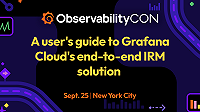Alert groups HTTP API
List alert groups
Required permission: grafana-oncall-app.alert-groups:read
curl "{{API_URL}}/api/v1/alert_groups/" \
--request GET \
--header "Authorization: meowmeowmeow" \
--header "Content-Type: application/json"The above command returns JSON structured in the following way:
Note: The response is paginated. You may need to make multiple requests to get all records.
These available filter parameters should be provided as GET arguments:
id(Exact match, alert group ID)route_id(Exact match, route ID)integration_id(Exact match, integration ID)label(Matching labels, can be passed multiple times; expected format:key1:value1)team_id(Exact match, team ID)started_at(A “{start}_{end}” ISO 8601 timestamp range; expected format:%Y-%m-%dT%H:%M:%S_%Y-%m-%dT%H:%M:%S)state(Possible values:new,acknowledged,resolvedorsilenced)
HTTP request
GET {{API_URL}}/api/v1/alert_groups/
Alert group details
Required permission: grafana-oncall-app.alert-groups:read
curl "{{API_URL}}/api/v1/alert_groups/I68T24C13IFW1" \
--request GET \
--header "Authorization: meowmeowmeow"HTTP request
GET {{API_URL}}/api/v1/alert_groups/<ALERT_GROUP_ID>
Acknowledge an alert group
Required permission: grafana-oncall-app.alert-groups:write (user authentication only)
curl "{{API_URL}}/api/v1/alert_groups/I68T24C13IFW1/acknowledge" \
--request POST \
--header "Authorization: meowmeowmeow"HTTP request
POST {{API_URL}}/api/v1/alert_groups/<ALERT_GROUP_ID>/acknowledge
Unacknowledge an alert group
Required permission: grafana-oncall-app.alert-groups:write (user authentication only)
curl "{{API_URL}}/api/v1/alert_groups/I68T24C13IFW1/unacknowledge" \
--request POST \
--header "Authorization: meowmeowmeow"HTTP request
POST {{API_URL}}/api/v1/alert_groups/<ALERT_GROUP_ID>/unacknowledge
Resolve an alert group
Required permission: grafana-oncall-app.alert-groups:write (user authentication only)
curl "{{API_URL}}/api/v1/alert_groups/I68T24C13IFW1/resolve" \
--request POST \
--header "Authorization: meowmeowmeow"HTTP request
POST {{API_URL}}/api/v1/alert_groups/<ALERT_GROUP_ID>/resolve
Unresolve an alert group
Required permission: grafana-oncall-app.alert-groups:write (user authentication only)
curl "{{API_URL}}/api/v1/alert_groups/I68T24C13IFW1/unresolve" \
--request POST \
--header "Authorization: meowmeowmeow"HTTP request
POST {{API_URL}}/api/v1/alert_groups/<ALERT_GROUP_ID>/unresolve
Silence an alert group
Required permission: grafana-oncall-app.alert-groups:write (user authentication only)
curl "{{API_URL}}/api/v1/alert_groups/I68T24C13IFW1/silence" \
--request POST \
--header "Authorization: meowmeowmeow" \
--header "Content-Type: application/json" \
--data '{
"delay": 10800
}'HTTP request
POST {{API_URL}}/api/v1/alert_groups/<ALERT_GROUP_ID>/silence
Unsilence an alert group
Required permission: grafana-oncall-app.alert-groups:write (user authentication only)
curl "{{API_URL}}/api/v1/alert_groups/I68T24C13IFW1/unsilence" \
--request POST \
--header "Authorization: meowmeowmeow"HTTP request
POST {{API_URL}}/api/v1/alert_groups/<ALERT_GROUP_ID>/unsilence
Delete an alert group
Required permission: grafana-oncall-app.alert-groups:write
curl "{{API_URL}}/api/v1/alert_groups/I68T24C13IFW1/" \
--request DELETE \
--header "Authorization: meowmeowmeow" \
--header "Content-Type: application/json" \
--data '{
"mode": "wipe"
}'NOTE:
DELETEcan take a few moments to delete alert groups because Grafana OnCall interacts with 3rd party APIs such as Slack. Please check objects usingGETto be sure the data is removed.
HTTP request
DELETE {{API_URL}}/api/v1/alert_groups/<ALERT_GROUP_ID>