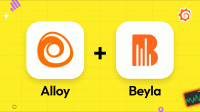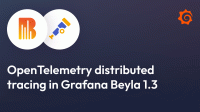Run Beyla as a Docker container
Beyla can run a standalone Docker container that can instrument a process running in another container.
Find the latest image of Beyla on Docker Hub with the following name:
grafana/beyla:latestThe Beyla container must be configured in following way:
- run as a privileged container, or as a container with the
SYS_ADMINcapability (but this last option might not work in some container environments) - share the PID space with the container that is being instrumented
Docker CLI example
For this example you need a container running an HTTP/S or GRPC service. If you don’t have one, you can use this simple blog engine service written in Go:
docker run -p 18443:8443 --name goblog mariomac/goblog:devThe above command runs a simple HTTPS application. The process opens the container’s internal port 8443, which is then exposed at the host level as the port 18443.
Set environment variables to configure Beyla to print to stdout and listen to a port (container) to inspect the executable:
export BEYLA_PRINT_TRACES=true
export BEYLA_OPEN_PORT=8443Beyla needs to be run with the following settings:
- in
--privilegedmode, or withSYS_ADMINcapability (despiteSYS_ADMINmight not be enough privileges in some container environments) - a container PID namespace, with the option
--pid="container:goblog".
docker run --rm \
-e BEYLA_OPEN_PORT=8443 \
-e BEYLA_PRINT_TRACES=true \
--pid="container:goblog" \
--privileged \
grafana/beyla:latestAfter Beyla is running, open https://localhost:18443 in your browser, use the app to generate test data, and verify that Beyla prints trace requests to stdout similar to:
time=2023-05-22T14:03:42.402Z level=INFO msg="creating instrumentation pipeline"
time=2023-05-22T14:03:42.526Z level=INFO msg="Starting main node"
2023-05-22 14:03:53.5222353 (19.066625ms[942.583µs]) 200 GET / [172.17.0.1]->[localhost:18443] size:0B
2023-05-22 14:03:53.5222353 (355.792µs[321.75µs]) 200 GET /static/style.css [172.17.0.1]->[localhost:18443] size:0B
2023-05-22 14:03:53.5222353 (170.958µs[142.916µs]) 200 GET /static/img.png [172.17.0.1]->[localhost:18443] size:0B
2023-05-22 14:13:47.52221347 (7.243667ms[295.292µs]) 200 GET /entry/201710281345_instructions.md [172.17.0.1]->[localhost:18443] size:0B
2023-05-22 14:13:47.52221347 (115µs[75.625µs]) 200 GET /static/style.css [172.17.0.1]->[localhost:18443] size:0BNow that Beyla is tracing the the target HTTP service, configure it to send metrics and traces to an OpenTelemetry endpoint, or have metrics scraped by Prometheus.
For information on how to export traces and metrics, see the getting started tutorial and the configuration options documentation.
Docker Compose example
The following Docker compose file replicates the same functionality of the Docker CLI example:
version: "3.8"
services:
# Service to instrument. Change it to any
# other container that you want to instrument.
goblog:
image: mariomac/goblog:dev
ports:
# Exposes port 18843, forwarding it to container port 8443
- "18443:8443"
autoinstrumenter:
image: grafana/beyla:latest
pid: "service:goblog"
privileged: true
environment:
BEYLA_PRINT_TRACES: true
BEYLA_OPEN_PORT: 8443Run the Docker compose file with the following command and use the app to generate traces:
docker compose -f compose-example.yml up