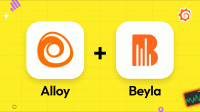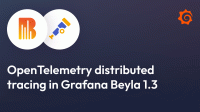Beyla exported metrics
The following table describes the exported metrics in both OpenTelemetry and Prometheus format.
| Family | Name (OTEL) | Name (Prometheus) | Type | Unit | Description |
|---|---|---|---|---|---|
| Application | http.client.request.duration | http_client_request_duration_seconds | Histogram | seconds | Duration of HTTP service calls from the client side |
| Application | http.client.request.body.size | http_client_request_body_size_bytes | Histogram | bytes | Size of the HTTP request body as sent by the client |
| Application | http.server.request.duration | http_server_request_duration_seconds | Histogram | seconds | Duration of HTTP service calls from the server side |
| Application | http.server.request.body.size | http_server_request_body_size_bytes | Histogram | bytes | Size of the HTTP request body as received at the server side |
| Application | rpc.client.duration | rpc_client_duration_seconds | Histogram | seconds | Duration of GRPC service calls from the client side |
| Application | rpc.server.duration | rpc_server_duration_seconds | Histogram | seconds | Duration of RPC service calls from the server side |
| Application | sql.client.duration | sql_client_duration_seconds | Histogram | seconds | Duration of SQL client operations (Experimental) |
| Network | beyla.network.flow.bytes | beyla_network_flow_bytes | Counter | bytes | Bytes submitted from a source network endpoint to a destination network endpoint |
Beyla can also export Span metrics and Service graph metrics, which can be enabled via the features configuration option.
Attributes of Beyla metrics
For the sake of brevity, only the OTEL dot.notation of the metrics and attributes is listed, but
the metrics and attributes are exposed underscore_notation when a Prometheus exporter is used.
In order to hide attributes that are shown by default, or show attributes that are hidden by
default, check the attributes->select section in the configuration documentation.
| Metrics | Name | Default |
|---|---|---|
| Application (all) | http.request.method | shown |
| Application (all) | http.response.status_code | shown |
| Application (all) | http.route | shown if routes configuration is defined |
| Application (all) | k8s.daemonset.name | shown if attributes.kubernetes.enable |
| Application (all) | k8s.deployment.name | shown if attributes.kubernetes.enable |
| Application (all) | k8s.namespace.name | shown if attributes.kubernetes.enable |
| Application (all) | k8s.node.name | shown if attributes.kubernetes.enable |
| Application (all) | k8s.pod.name | shown if attributes.kubernetes.enable |
| Application (all) | k8s.pod.start_time | shown if attributes.kubernetes.enable |
| Application (all) | k8s.pod.uid | shown if attributes.kubernetes.enable |
| Application (all) | k8s.replicaset.name | shown if attributes.kubernetes.enable |
| Application (all) | k8s.statefulset.name | shown if attributes.kubernetes.enable |
| Application (all) | service.name | shown |
| Application (all) | service.namespace | shown |
| Application (all) | target.instance | shown |
| Application (all) | url.path | hidden |
| Application (client) | server.address | hidden |
| Application (client) | server.port | hidden |
Application rpc.* | rpc.grpc.status_code | shown |
Application rpc.* | rpc.method | shown |
Application rpc.* | rpc.system | shown |
| Application (server) | client.address | hidden |
beyla.network.flow.bytes | beyla.ip | hidden |
sql.client.duration | db.operation | shown |
sql.client.duration | db.statement | shown |
beyla.network.flow.bytes | direction | hidden |
beyla.network.flow.bytes | dst.address | hidden |
beyla.network.flow.bytes | dst.cidr | shown if the cidrs configuration is defined |
beyla.network.flow.bytes | dst.name | hidden |
beyla.network.flow.bytes | dst.port | hidden |
beyla.network.flow.bytes | iface | hidden |
beyla.network.flow.bytes | k8s.cluster.name | shown if attributes.kubernetes.enable |
beyla.network.flow.bytes | k8s.dst.name | hidden |
beyla.network.flow.bytes | k8s.dst.namespace | shown if attributes.kubernetes.enable |
beyla.network.flow.bytes | k8s.dst.node.ip | hidden |
beyla.network.flow.bytes | k8s.dst.node.name | hidden |
beyla.network.flow.bytes | k8s.dst.owner.type | hidden |
beyla.network.flow.bytes | k8s.dst.type | hidden |
beyla.network.flow.bytes | k8s.dst.owner.name | shown if attributes.kubernetes.enable |
beyla.network.flow.bytes | k8s.src.name | hidden |
beyla.network.flow.bytes | k8s.src.namespace | shown if attributes.kubernetes.enable |
beyla.network.flow.bytes | k8s.src.node.ip | hidden |
beyla.network.flow.bytes | k8s.src.owner.name | shown if attributes.kubernetes.enable |
beyla.network.flow.bytes | k8s.src.owner.type | hidden |
beyla.network.flow.bytes | k8s.src.type | hidden |
beyla.network.flow.bytes | src.address | hidden |
beyla.network.flow.bytes | src.cidr | shown if the cidrs configuration is defined |
beyla.network.flow.bytes | src.name | hidden |
beyla.network.flow.bytes | src.port | hidden |
beyla.network.flow.bytes | transport | hidden |
Internal metrics
Beyla can be configured to report internal metrics in Prometheus Format.
| Name | Type | Description |
|---|---|---|
ebpf_tracer_flushes | Histogram | Length of the groups of traces flushed from the eBPF tracer to the next pipeline stage |
otel_metric_exports | Counter | Length of the metric batches submitted to the remote OTEL collector |
otel_metric_export_errors | CounterVec | Error count on each failed OTEL metric export, by error type |
otel_trace_exports | Counter | Length of the trace batches submitted to the remote OTEL collector |
otel_trace_export_errors | CounterVec | Error count on each failed OTEL trace export, by error type |
prometheus_http_requests | CounterVec | Number of requests towards the Prometheus Scrape endpoint, faceted by HTTP port and path |