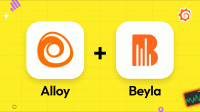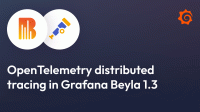Run Beyla as a standalone process
Beyla can run as a standalone Linux OS process with elevated privileges that can inspect other running processes.
For a complete introduction tutorial on how to collect and visualize the instrumented data, follow the getting started tutorial.
Download and install
You can download the Beyla executable from the Beyla releases page.
Alternatively, download the Beyla executable with the go install command:
go install github.com/grafana/beyla/cmd/beyla@latestInstalling as a service
Once you have Beyla installed on your system, you can use the systemd service script to get the daemon up and running. Installing the script is as simple as creating a file at /etc/systemd/system/beyla@.service (the @ is important!) and running systemctl daemon-reload.
The systemd service expects the following requirements to be met:
- The
beylabinary is in/usr/local/binand is executable - A directory exists at
/etc/beylato hold the various configuration files
The service script works in such a way that it will pick up the files named after the service name that follows the @ sign. As an example, if we wanted to use Beyla to monitor a moodle installation, we would create a configuration file at /etc/beyla/moodle.yaml and place our environment variables in /etc/beyla/moodle.env, then start the service with the command systemctl start beyla@moodle.service - the service will automatically pick up the moodle related files and start monitoring.
If you want to add a second Beyla install on the same system monitoring a Django installation, you would create /etc/beyla/django.yaml and /etc/beyla/django.env, then start the service as systemctl start beyla@django and it will run alongside the existing Moodle Beyla but with the Django configuration.
Configure
Beyla can be configured via:
- environment variables
- a YAML configuration file, supplied with the
-configCLI argument
If the same configuration property is defined in both the YAML file and the environment variables, the value specified in the environment variables takes precedence over the configuration file.
For a complete list of configuration options, see the Beyla configuration options documentation.
Run
Beyla requires at least two configuration options to run:
- the executable to instrument, specified with the command line name or port
- a metrics exporter, either OpenTelemetry or Prometheus
Beyla requires administrative (sudo) privileges, or at least it needs to be granted the CAP_SYS_ADMIN capability.
Examples
Let’s instrument the process that owns the port 443, and expose the metrics as a Prometheus endpoint listening on the port 8999. In this example, the configuration is passed exclusively through environment variables:
BEYLA_PROMETHEUS_PORT=8999 BEYLA_OPEN_PORT=443 sudo -E beylaThe equivalent execution, but configured via a YAML file would look like:
cat > config.yml <<EOF
open_port: 443
prometheus_export:
port: 8999
EOF
sudo beyla -config config.ymlIn the following example, the previous YAML configuration option for the Prometheus port is overridden by an environment variable:
BEYLA_PROMETHEUS_PORT=8888 sudo -E beyla -config config.yml