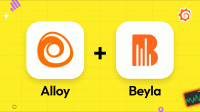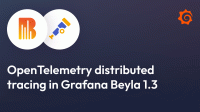Set up Beyla
There are different options to set up and run Beyla:
- As a standalone Linux process.
- With Docker to instrument a process running in a container.
- As a Kubernetes DaemonSet using Helm
- As a Kubernetes DaemonSet or as a sidecar container (manual process)
For information on configuration options and data export modes, see the Configure Beyla documentation.
Note: If you will be using Beyla to generate traces, please make sure you’ve read our documentation section on configuring the Routes Decorator. Since Beyla is auto-instrumenting your application without any special language level support, configuring the low cardinality routes decorator is very important for optimal results.