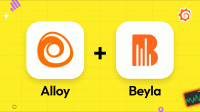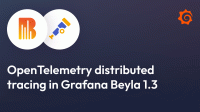Warning
Network metrics is an experimental under development feature, expect breaking changes.
Network metrics
Grafana Beyla can be configured to provide network metrics between different endpoints. For example, between physical nodes, containers, Kubernetes pods, services, etc.
Get started
To get started using Beyla networking metrics, consult the quickstart setup documentation, and for advanced configuration, consult the configuration documentation.
Metric attributes
Network metrics provides a single metric:
beyla.network.flow.bytes, if it is exported via OpenTelemetry.beyla_network_flow_bytes_total, if it is exported by a Prometheus endpoint.
The metric represents a counter of the Number of bytes observed between two network endpoints, and can have the attributes in the following table.
By default, only the following attributes are reported: k8s.src.owner.name, k8s.src.namespace, k8s.dst.owner.name, k8s.dst.namespace, and k8s.cluster.name.
| Attribute name (OpenTelemetry / Prometheus) | Description |
|---|---|
beyla.ip / beyla_ip | Local IP address of the Beyla instance that emitted the metric |
transport | L4 Transport protocol (for example, TCP or UDP) |
src.address / src_address | Source IP address of Network flow |
dst.address / dst_address | Destination IP address of Network flow |
src.port / src_port | Source port of Network flow |
dst.port / dst_port | Destination port of Network flow |
src.name / src_name | Name of Network flow source: Kubernetes name, host name, or IP address |
dst.name / dst_name | Name of Network flow destination: Kubernetes name, host name, or IP address |
src.cidr / src_cidr | If the cidrs configuration section is set, the CIDR that matches the source IP address |
dst.cidr / dst_cidr | If the cidrs configuration section is set, the CIDR that matches the destination IP address |
k8s.src.namespace / k8s_src_namespace | Kubernetes namespace of the source of the flow |
k8s.dst.namespace / k8s_dst_namespace | Kubernetes namespace of the destination of the flow |
k8s.src.name / k8s_src_name | Name of the source Pod, Service, or Node |
k8s.dst.name / k8s_dst_name | Name of the destination Pod, Service, or Node |
k8s.src.type / k8s_src_type | Type of the source: Pod, Node, or Service |
k8s.dst.type / k8s_dst_type | Type of the destination: Pod, Node, or Service |
k8s.src.owner.name / k8s_src_owner_name | Name of the owner of the source Pod. If there is no owner, the Pod name is used |
k8s.dst.owner.name / k8s_dst_owner_name | Name of the owner of the destination Pod. If there is no owner, the Pod name is used |
k8s.src.owner.type / k8s_src_owner_type | Type of the owner of the source Pod: Deployment, DaemonSet, ReplicaSet, StatefulSet, or Pod if there is no owner |
k8s.dst.owner.type / k8s_dst_owner_type | Type of the owner of the destination Pod: Deployment, DaemonSet, ReplicaSet, StatefulSet, or Pod if there is no owner |
k8s.src.node.ip / k8s_src_node_ip | IP address of the source Node |
k8s.dst.node.ip / k8s_dst_node_ip | IP address of the destination Node |
k8s.src.node.name / k8s_src.node_name | Name of the source Node |
k8s.dst.node.name / k8s_dst.node_name | Name of the destination Node |
k8s.cluster.name / k8s_cluster_name | Name of the Kubernetes cluster. Beyla can auto-detect it on Google Cloud, Microsoft Azure, and Amazon Web Services. For other providers, set the BEYLA_KUBE_CLUSTER_NAME property |
How to specify reported attributes
If the metric with all the possible attributes is reported it might lead to a cardinality explosion, especially when including external traffic in the src.address/dst.address attributes.
You can specify which attributes are allowed in the Beyla configuration, to aggregate the metric by them.
For example:
network:
enable: true
attributes:
kubernetes:
enable: true
select:
beyla_network_flow_bytes:
include:
- k8s.src.owner.name
- k8s.src.namespace
- k8s.dst.owner.name
- k8s.dst.namespace
- k8s.cluster.nameIn this example, the bytes metric is the aggregated by the source and destination owners. This is, all the pods from a given Deployment/StatefulSet/ReplicaSet/DaemonSet.
For more information about the attributes.select section, check the Configuration options.