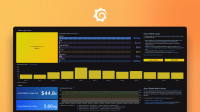Caution
Grafana Alloy is the new name for our distribution of the OTel collector. Grafana Agent has been deprecated and is in Long-Term Support (LTS) through October 31, 2025. Grafana Agent will reach an End-of-Life (EOL) on November 1, 2025. Read more about why we recommend migrating to Grafana Alloy.
Important: This documentation is about an older version. It's relevant only to the release noted, many of the features and functions have been updated or replaced. Please view the current version.
prometheus.remote_write
prometheus.remote_write collects metrics sent from other components into a
Write-Ahead Log (WAL) and forwards them over the network to a series of
user-supplied endpoints. Metrics are sent over the network using the
Prometheus Remote Write protocol.
Multiple prometheus.remote_write components can be specified by giving them
different labels.
Usage
prometheus.remote_write "LABEL" {
endpoint {
url = REMOTE_WRITE_URL
...
}
...
}Arguments
The following arguments are supported:
| Name | Type | Description | Default | Required |
|---|---|---|---|---|
external_labels | map(string) | Labels to add to metrics sent over the network. | no |
Blocks
The following blocks are supported inside the definition of
prometheus.remote_write:
| Hierarchy | Block | Description | Required |
|---|---|---|---|
| endpoint | endpoint | Location to send metrics to. | no |
| endpoint > basic_auth | basic_auth | Configure basic_auth for authenticating to the endpoint. | no |
| endpoint > authorization | authorization | Configure generic authorization to the endpoint. | no |
| endpoint > oauth2 | oauth2 | Configure OAuth2 for authenticating to the endpoint. | no |
| endpoint > oauth2 > tls_config | tls_config | Configure TLS settings for connecting to the endpoint. | no |
| endpoint > tls_config | tls_config | Configure TLS settings for connecting to the endpoint. | no |
| endpoint > queue_config | queue_config | Configuration for how metrics are batched before sending. | no |
| endpoint > metadata_config | metadata_config | Configuration for how metric metadata is sent. | no |
| endpoint > write_relabel_config | write_relabel_config | Configuration for write_relabel_config. | no |
| wal | wal | Configuration for the component’s WAL. | no |
The > symbol indicates deeper levels of nesting. For example, endpoint > basic_auth refers to a basic_auth block defined inside an
endpoint block.
endpoint block
The endpoint block describes a single location to send metrics to. Multiple
endpoint blocks can be provided to send metrics to multiple locations.
The following arguments are supported:
| Name | Type | Description | Default | Required |
|---|---|---|---|---|
url | string | Full URL to send metrics to. | yes | |
name | string | Optional name to identify the endpoint in metrics. | no | |
remote_timeout | duration | Timeout for requests made to the URL. | "30s" | no |
headers | map(string) | Extra headers to deliver with the request. | no | |
send_exemplars | bool | Whether exemplars should be sent. | true | no |
send_native_histograms | bool | Whether native histograms should be sent. | false | no |
bearer_token | secret | Bearer token to authenticate with. | no | |
bearer_token_file | string | File containing a bearer token to authenticate with. | no | |
proxy_url | string | HTTP proxy to proxy requests through. | no | |
follow_redirects | bool | Whether redirects returned by the server should be followed. | true | no |
enable_http2 | bool | Whether HTTP2 is supported for requests. | true | no |
At most one of the following can be provided:
When multiple endpoint blocks are provided, metrics are concurrently sent to all
configured locations. Each endpoint has a queue which is used to read metrics
from the WAL and queue them for sending. The queue_config block can be used
to customize the behavior of the queue.
Endpoints can be named for easier identification in debug metrics using the
name argument. If the name argument isn’t provided, a name is generated
based on a hash of the endpoint settings.
When send_native_histograms is true, native Prometheus histogram samples
sent to prometheus.remote_write are forwarded to the configured endpoint. If
the endpoint doesn’t support receiving native histogram samples, pushing
metrics fails.
basic_auth block
| Name | Type | Description | Default | Required |
|---|---|---|---|---|
username | string | Basic auth username. | no | |
password | secret | Basic auth password. | no | |
password_file | string | File containing the basic auth password. | no |
password and password_file are mutually exclusive and only one can be
provided inside of a basic_auth block.
authorization block
| Name | Type | Description | Default | Required |
|---|---|---|---|---|
type | string | Authorization type, for example, “Bearer”. | no | |
credentials | secret | Secret value. | no | |
credentials_file | string | File containing the secret value. | no |
credential and credentials_file are mutually exclusive and only one can be
provided inside of an authorization block.
oauth2 block
| Name | Type | Description | Default | Required |
|---|---|---|---|---|
client_id | string | OAuth2 client ID. | no | |
client_secret | secret | OAuth2 client secret. | no | |
client_secret_file | string | File containing the OAuth2 client secret. | no | |
scopes | list(string) | List of scopes to authenticate with. | no | |
token_url | string | URL to fetch the token from. | no | |
endpoint_params | map(string) | Optional parameters to append to the token URL. | no | |
proxy_url | string | Optional proxy URL for OAuth2 requests. | no |
client_secret and client_secret_file are mutually exclusive and only one
can be provided inside of an oauth2 block.
The oauth2 block may also contain its own separate tls_config sub-block.
tls_config block
| Name | Type | Description | Default | Required |
|---|---|---|---|---|
ca_pem | string | CA PEM-encoded text to validate the server with. | no | |
ca_file | string | CA certificate to validate the server with. | no | |
cert_pem | string | Certificate PEM-encoded text for client authentication. | no | |
cert_file | string | Certificate file for client authentication. | no | |
key_pem | secret | Key PEM-encoded text for client authentication. | no | |
key_file | string | Key file for client authentication. | no | |
server_name | string | ServerName extension to indicate the name of the server. | no | |
insecure_skip_verify | bool | Disables validation of the server certificate. | no | |
min_version | string | Minimum acceptable TLS version. | no |
The following pairs of arguments are mutually exclusive and cannot both be set simultaneously:
ca_pemandca_filecert_pemandcert_filekey_pemandkey_file
When configuring client authentication, both the client certificate (using
cert_pem or cert_file) and the client key (using key_pem or key_file)
must be provided.
When min_version is not provided, the minimum acceptable TLS version is
inherited from Go’s default minimum version, TLS 1.2. If min_version is
provided, it must be set to one of the following strings:
"TLS10"(TLS 1.0)"TLS11"(TLS 1.1)"TLS12"(TLS 1.2)"TLS13"(TLS 1.3)
queue_config block
| Name | Type | Description | Default | Required |
|---|---|---|---|---|
capacity | number | Number of samples to buffer per shard. | 10000 | no |
min_shards | number | Minimum amount of concurrent shards sending samples to the endpoint. | 1 | no |
max_shards | number | Maximum number of concurrent shards sending samples to the endpoint. | 50 | no |
max_samples_per_send | number | Maximum number of samples per send. | 2000 | no |
batch_send_deadline | duration | Maximum time samples will wait in the buffer before sending. | "5s" | no |
min_backoff | duration | Initial retry delay. The backoff time gets doubled for each retry. | "30ms" | no |
max_backoff | duration | Maximum retry delay. | "5s" | no |
retry_on_http_429 | bool | Retry when an HTTP 429 status code is received. | false | no |
Each queue then manages a number of concurrent shards which is responsible
for sending a fraction of data to their respective endpoints. The number of
shards is automatically raised if samples are not being sent to the endpoint
quickly enough. The range of permitted shards can be configured with the
min_shards and max_shards arguments.
Each shard has a buffer of samples it will keep in memory, controlled with the
capacity argument. New metrics aren’t read from the WAL unless there is at
least one shard that is not at maximum capacity.
The buffer of a shard is flushed and sent to the endpoint either after the
shard reaches the number of samples specified by max_samples_per_send or the
duration specified by batch_send_deadline has elapsed since the last flush
for that shard.
Shards retry requests which fail due to a recoverable error. An error is
recoverable if the server responds with an HTTP 5xx status code. The delay
between retries can be customized with the min_backoff and max_backoff
arguments.
The retry_on_http_429 argument specifies whether HTTP 429 status code
responses should be treated as recoverable errors; other HTTP 4xx status code
responses are never considered recoverable errors. When retry_on_http_429 is
enabled, Retry-After response headers from the servers are honored.
metadata_config block
| Name | Type | Description | Default | Required |
|---|---|---|---|---|
send | bool | Controls whether metric metadata is sent to the endpoint. | true | no |
send_interval | duration | How frequently metric metadata is sent to the endpoint. | "1m" | no |
max_samples_per_send | number | Maximum number of metadata samples to send to the endpoint at once. | 2000 | no |
write_relabel_config block
The rule block contains the definition of any relabeling rules that can be
applied to an input metric. If more than one rule block is defined, the
transformations are applied in top-down order.
The following arguments can be used to configure a rule. All arguments are
optional. Omitted fields take their default values.
| Name | Type | Description | Default | Required |
|---|---|---|---|---|
source_labels | list(string) | The list of labels whose values are to be selected. Their content is concatenated using the separator and matched against regex. | no | |
separator | string | The separator used to concatenate the values present in source_labels. | ; | no |
regex | string | A valid RE2 expression with support for parenthesized capture groups. Used to match the extracted value from the combination of the source_label and separator fields or filter labels during the labelkeep/labeldrop/labelmap actions. | (.*) | no |
modulus | uint | A positive integer used to calculate the modulus of the hashed source label values. | no | |
target_label | string | Label to which the resulting value will be written to. | no | |
replacement | string | The value against which a regex replace is performed, if the regex matches the extracted value. Supports previously captured groups. | $1 | no |
action | string | The relabeling action to perform. | replace | no |
Here’s a list of the available actions, along with a brief description of their usage.
replace- Matchesregexto the concatenated labels. If there’s a match, it replaces the content of thetarget_labelusing the contents of thereplacementfield.keep- Keeps metrics whereregexmatches the string extracted using thesource_labelsandseparator.drop- Drops metrics whereregexmatches the string extracted using thesource_labelsandseparator.hashmod- Hashes the concatenated labels, calculates its modulomodulusand writes the result to thetarget_label.labelmap- Matchesregexagainst all label names. Any labels that match are renamed according to the contents of thereplacementfield.labeldrop- Matchesregexagainst all label names. Any labels that match are removed from the metric’s label set.labelkeep- Matchesregexagainst all label names. Any labels that don’t match are removed from the metric’s label set.keepequal- Drop targets for which the concatenatedsource_labelsdo not matchtarget_label.dropequal- Drop targets for which the concatenatedsource_labelsdo matchtarget_label.lowercase- Setstarget_labelto the lowercase form of the concatenatedsource_labels.uppercase- Setstarget_labelto the uppercase form of the concatenatedsource_labels.
Finally, note that the regex capture groups can be referred to using either the
$CAPTURE_GROUP_NUMBER or ${CAPTURE_GROUP_NUMBER} notation.
wal block
The wal block customizes the Write-Ahead Log (WAL) used to temporarily store
metrics before they are sent to the configured set of endpoints.
| Name | Type | Description | Default | Required |
|---|---|---|---|---|
truncate_frequency | duration | How frequently to clean up the WAL. | "2h" | no |
min_keepalive_time | duration | Minimum time to keep data in the WAL before it can be removed. | "5m" | no |
max_keepalive_time | duration | Maximum time to keep data in the WAL before removing it. | "8h" | no |
The WAL serves two primary purposes:
- Buffer unsent metrics in case of intermittent network issues.
- Populate in-memory cache after a process restart.
The WAL is located inside a component-specific directory relative to the
storage path Grafana Agent is configured to use. See the
agent run documentation for how to change the storage path.
The truncate_frequency argument configures how often to clean up the WAL.
Every time the truncate_frequency period elapses, the lower two-thirds of
data is removed from the WAL and is no available for sending.
When a WAL clean-up starts, the lowest successfully sent timestamp is used to
determine how much data is safe to remove from the WAL. The
min_keepalive_time and max_keepalive_time control the permitted age range
of data in the WAL; samples aren’t removed until they are at least as old as
min_keepalive_time, and samples are forcibly removed if they are older than
max_keepalive_time.
Exported fields
The following fields are exported and can be referenced by other components:
| Name | Type | Description |
|---|---|---|
receiver | receiver | A value which other components can use to send metrics to. |
Component health
prometheus.remote_write is only reported as unhealthy if given an invalid
configuration. In those cases, exported fields are kept at their last healthy
values.
Debug information
prometheus.remote_write does not expose any component-specific debug
information.
Debug metrics
agent_wal_storage_active_series(gauge): Current number of active series being tracked by the WAL.agent_wal_storage_deleted_series(gauge): Current number of series marked for deletion from memory.agent_wal_out_of_order_samples_total(counter): Total number of out of order samples ingestion failed attempts.agent_wal_storage_created_series_total(counter): Total number of created series appended to the WAL.agent_wal_storage_removed_series_total(counter): Total number of series removed from the WAL.agent_wal_samples_appended_total(counter): Total number of samples appended to the WAL.agent_wal_exemplars_appended_total(counter): Total number of exemplars appended to the WAL.prometheus_remote_storage_samples_total(counter): Total number of samples sent to remote storage.prometheus_remote_storage_exemplars_total(counter): Total number of exemplars sent to remote storage.prometheus_remote_storage_metadata_total(counter): Total number of metadata entries sent to remote storage.prometheus_remote_storage_samples_failed_total(counter): Total number of samples that failed to send to remote storage due to non-recoverable errors.prometheus_remote_storage_exemplars_failed_total(counter): Total number of exemplars that failed to send to remote storage due to non-recoverable errors.prometheus_remote_storage_metadata_failed_total(counter): Total number of metadata entries that failed to send to remote storage due to non-recoverable errors.prometheus_remote_storage_samples_retries_total(counter): Total number of samples that failed to send to remote storage but were retried due to recoverable errors.prometheus_remote_storage_exemplars_retried_total(counter): Total number of exemplars that failed to send to remote storage but were retried due to recoverable errors.prometheus_remote_storage_metadata_retried_total(counter): Total number of metadata entries that failed to send to remote storage but were retried due to recoverable errors.prometheus_remote_storage_samples_dropped_total(counter): Total number of samples which were dropped after being read from the WAL before being sent to remote_write because of an unknown reference ID.prometheus_remote_storage_exemplars_dropped_total(counter): Total number of exemplars which were dropped after being read from the WAL before being sent to remote_write because of an unknown reference ID.prometheus_remote_storage_enqueue_retries_total(counter): Total number of times enqueue has failed because a shard’s queue was full.prometheus_remote_storage_sent_batch_duration_seconds(histogram): Duration of send calls to remote storage.prometheus_remote_storage_queue_highest_sent_timestamp_seconds(gauge): Unix timestamp of the latest WAL sample successfully sent by a queue.prometheus_remote_storage_samples_pending(gauge): The number of samples pending in shards to be sent to remote storage.prometheus_remote_storage_exemplars_pending(gauge): The number of exemplars pending in shards to be sent to remote storage.prometheus_remote_storage_shard_capacity(gauge): The capacity of shards within a given queue.prometheus_remote_storage_shards(gauge): The number of shards used for concurrent delivery of metrics to an endpoint.prometheus_remote_storage_shards_min(gauge): The minimum number of shards a queue is allowed to run.prometheus_remote_storage_shards_max(gauge): The maximum number of a shards a queue is allowed to run.prometheus_remote_storage_shards_desired(gauge): The number of shards a queue wants to run to be able to keep up with the amount of incoming metrics.prometheus_remote_storage_bytes_total(counter): Total number of bytes of data sent by queues after compression.prometheus_remote_storage_metadata_bytes_total(counter): Total number of bytes of metadata sent by queues after compression.prometheus_remote_storage_max_samples_per_send(gauge): The maximum number of samples each shard is allowed to send in a single request.prometheus_remote_storage_samples_in_total(counter): Samples read into remote storage.prometheus_remote_storage_exemplars_in_total(counter): Exemplars read into remote storage.
Examples
The following examples show you how to create prometheus.remote_write components that send metrics to different destinations.
Send metrics to a local Mimir instance
You can create a prometheus.remote_write component that sends your metrics to a local Mimir instance:
prometheus.remote_write "staging" {
// Send metrics to a locally running Mimir.
endpoint {
url = "http://mimir:9009/api/v1/push"
basic_auth {
username = "example-user"
password = "example-password"
}
}
}
// Configure a prometheus.scrape component to send metrics to
// prometheus.remote_write component.
prometheus.scrape "demo" {
targets = [
// Collect metrics from Grafana Agent's default HTTP listen address.
{"__address__" = "127.0.0.1:12345"},
]
forward_to = [prometheus.remote_write.staging.receiver]
}Send metrics to a Mimir instance with a tenant specified
You can create a prometheus.remote_write component that sends your metrics to a specific tenant within the Mimir instance. This is useful when your Mimir instance is using more than one tenant:
prometheus.remote_write "staging" {
// Send metrics to a Mimir instance
endpoint {
url = "http://mimir:9009/api/v1/push"
headers = {
"X-Scope-OrgID" = "staging"
}
}
}Send metrics to a managed service
You can create a prometheus.remote_write component that sends your metrics to a managed service, for example, Grafana Cloud. The Prometheus username and the Grafana Cloud API Key are injected in this example through environment variables.
prometheus.remote_write "default" {
endpoint {
url = "https://prometheus-xxx.grafana.net/api/prom/push"
basic_auth {
username = env("PROMETHEUS_USERNAME")
password = env("GRAFANA_CLOUD_API_KEY")
}
}
}Technical details
prometheus.remote_write uses snappy for compression.
Any labels that start with __ will be removed before sending to the endpoint.