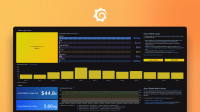Caution
Grafana Alloy is the new name for our distribution of the OTel collector. Grafana Agent has been deprecated and is in Long-Term Support (LTS) through October 31, 2025. Grafana Agent will reach an End-of-Life (EOL) on November 1, 2025. Read more about why we recommend migrating to Grafana Alloy.
Important: This documentation is about an older version. It's relevant only to the release noted, many of the features and functions have been updated or replaced. Please view the current version.
otelcol.exporter.otlp
otelcol.exporter.otlp accepts telemetry data from other otelcol components
and writes them over the network using the OTLP gRPC protocol.
NOTE:
otelcol.exporter.otlpis a wrapper over the upstream OpenTelemetry Collectorotlpexporter. Bug reports or feature requests will be redirected to the upstream repository, if necessary.
Multiple otelcol.exporter.otlp components can be specified by giving them
different labels.
Usage
otelcol.exporter.otlp "LABEL" {
client {
endpoint = "HOST:PORT"
}
}Arguments
otelcol.exporter.otlp supports the following arguments:
| Name | Type | Description | Default | Required |
|---|---|---|---|---|
timeout | duration | Time to wait before marking a request as failed. | "5s" | no |
Blocks
The following blocks are supported inside the definition of
otelcol.exporter.otlp:
| Hierarchy | Block | Description | Required |
|---|---|---|---|
| client | client | Configures the gRPC server to send telemetry data to. | yes |
| client > tls | tls | Configures TLS for the gRPC client. | no |
| client > keepalive | keepalive | Configures keepalive settings for the gRPC client. | no |
| sending_queue | sending_queue | Configures batching of data before sending. | no |
| retry_on_failure | retry_on_failure | Configures retry mechanism for failed requests. | no |
The > symbol indicates deeper levels of nesting. For example, client > tls
refers to a tls block defined inside a client block.
client block
The client block configures the gRPC client used by the component.
The following arguments are supported:
| Name | Type | Description | Default | Required |
|---|---|---|---|---|
endpoint | string | host:port to send telemetry data to. | yes | |
compression | string | Compression mechanism to use for requests. | "gzip" | no |
read_buffer_size | string | Size of the read buffer the gRPC client to use for reading server responses. | no | |
write_buffer_size | string | Size of the write buffer the gRPC client to use for writing requests. | "512KiB" | no |
wait_for_ready | boolean | Waits for gRPC connection to be in the READY state before sending data. | false | no |
headers | map(string) | Additional headers to send with the request. | {} | no |
balancer_name | string | Which gRPC client-side load balancer to use for requests. | no | |
auth | capsule(otelcol.Handler) | Handler from an otelcol.auth component to use for authenticating requests. | no |
By default, requests are compressed with gzip. The compression argument
controls which compression mechanism to use. Supported strings are:
"gzip""zlib""deflate""snappy""zstd"
If compression is set to "none" or an empty string "", no compression is
used.
The balancer_name argument controls what client-side load balancing mechanism
to use. See the gRPC documentation on Load balancing for more information.
When unspecified, pick_first is used.
An HTTP proxy can be configured through the following environment variables:
HTTPS_PROXYNO_PROXY
The HTTPS_PROXY environment variable specifies a URL to use for proxying
requests. Connections to the proxy are established via the HTTP CONNECT
method.
The NO_PROXY environment variable is an optional list of comma-separated
hostnames for which the HTTPS proxy should not be used. Each hostname can be
provided as an IP address (1.2.3.4), an IP address in CIDR notation
(1.2.3.4/8), a domain name (example.com), or *. A domain name matches
that domain and all subdomains. A domain name with a leading “.”
(.example.com) matches subdomains only. NO_PROXY is only read when
HTTPS_PROXY is set.
Because otelcol.exporter.otlp uses gRPC, the configured proxy server must be
able to handle and proxy HTTP/2 traffic.
tls block
The tls block configures TLS settings used for the connection to the gRPC
server.
The following arguments are supported:
| Name | Type | Description | Default | Required |
|---|---|---|---|---|
ca_pem | string | CA PEM-encoded text to validate the server with. | no | |
ca_file | string | Path to the CA file. | no | |
cert_pem | string | Certificate PEM-encoded text for client authentication. | no | |
cert_file | string | Path to the TLS certificate. | no | |
key_pem | secret | Key PEM-encoded text for client authentication. | no | |
key_file | string | Path to the TLS certificate key. | no | |
min_version | string | Minimum acceptable TLS version for connections. | "TLS 1.2" | no |
max_version | string | Maximum acceptable TLS version for connections. | "TLS 1.3" | no |
reload_interval | duration | The duration after which the certificate will be reloaded. | "0s" | no |
insecure | boolean | Disables TLS when connecting to the configured server. | no | |
insecure_skip_verify | boolean | Ignores insecure server TLS certificates. | no | |
server_name | string | Verifies the hostname of server certificates when set. | no |
If the server doesn’t support TLS, the tls block must be provided with the
insecure argument set to true. To disable tls for connections to the
server, set the insecure argument to true.
If reload_interval is set to "0s", the certificate will never be reloaded.
The following pairs of arguments are mutually exclusive and cannot both be set simultaneously:
ca_pemandca_filecert_pemandcert_filekey_pemandkey_file
NOTE:
otelcol.exporter.otlpuses gRPC, which does not allow you to send sensitive credentials (likeauth) over insecure channels. Sending sensitive credentials over insecure non-TLS connections is supported by non-gRPC exporters such as otelcol.exporter.otlphttp.
keepalive block
The keepalive block configures keepalive settings for gRPC client
connections.
The following arguments are supported:
| Name | Type | Description | Default | Required |
|---|---|---|---|---|
ping_wait | duration | How often to ping the server after no activity. | no | |
ping_response_timeout | duration | Time to wait before closing inactive connections if the server does not respond to a ping. | no | |
ping_without_stream | boolean | Send pings even if there is no active stream request. | no |
sending_queue block
The sending_queue block configures an in-memory buffer of batches before data is sent
to the gRPC server.
The following arguments are supported:
| Name | Type | Description | Default | Required |
|---|---|---|---|---|
enabled | boolean | Enables an in-memory buffer before sending data to the client. | true | no |
num_consumers | number | Number of readers to send batches written to the queue in parallel. | 10 | no |
queue_size | number | Maximum number of unwritten batches allowed in the queue at once. | 5000 | no |
When enabled is true, data is first written to an in-memory buffer before
sending it to the configured server. Batches sent to the component’s input
exported field are added to the buffer as long as the number of unsent batches
does not exceed the configured queue_size.
queue_size is used to determine how long an endpoint outage is tolerated for.
Assuming 100 requests/second, the default queue size 5000 provides about 50
seconds of outage tolerance. To calculate the correct value for queue_size,
multiply the average number of outgoing requests per second by the amount of
time in seconds that outages should be tolerated for.
The num_consumers argument controls how many readers read from the buffer and
send data in parallel. Larger values of num_consumers allow data to be sent
more quickly at the expense of increased network traffic.
retry_on_failure block
The retry_on_failure block configures how failed requests to the gRPC server are
retried.
The following arguments are supported:
| Name | Type | Description | Default | Required |
|---|---|---|---|---|
enabled | boolean | Enables retrying failed requests. | true | no |
initial_interval | duration | Initial time to wait before retrying a failed request. | "5s" | no |
max_interval | duration | Maximum time to wait between retries. | "30s" | no |
max_elapsed_time | duration | Maximum amount of time to wait before discarding a failed batch. | "5m" | no |
When enabled is true, failed batches are retried after a given interval.
The initial_interval argument specifies how long to wait before the first
retry attempt. If requests continue to fail, the time to wait before retrying
increases exponentially. The max_interval argument specifies the upper bound
of how long to wait between retries.
If a batch has not sent successfully, it is discarded after the time specified
by max_elapsed_time elapses. If max_elapsed_time is set to "0s", failed
requests are retried forever until they succeed.
Exported fields
The following fields are exported and can be referenced by other components:
| Name | Type | Description |
|---|---|---|
input | otelcol.Consumer | A value that other components can use to send telemetry data to. |
input accepts otelcol.Consumer data for any telemetry signal (metrics,
logs, or traces).
Component health
otelcol.exporter.otlp is only reported as unhealthy if given an invalid
configuration.
Debug information
otelcol.exporter.otlp does not expose any component-specific debug
information.
Examples
The following examples show you how to create an exporter to send data to different destinations.
Send data to a local Tempo instance
You can create an exporter that sends your data to a local Grafana Tempo instance without TLS:
otelcol.exporter.otlp "tempo" {
client {
endpoint = "tempo:4317"
tls {
insecure = true
insecure_skip_verify = true
}
}
}Send data to a managed service
You can create an otlp exporter that sends your data to a managed service, for example, Grafana Cloud. The Tempo username and Grafana Cloud API Key are injected in this example through environment variables.
otelcol.exporter.otlp "grafana_cloud_tempo" {
client {
endpoint = "https://tempo-xxx.grafana.net/tempo"
auth = otelcol.auth.basic.grafana_cloud_tempo.handler
}
}
otelcol.auth.basic "grafana_cloud_tempo" {
username = env("TEMPO_USERNAME")
password = env("GRAFANA_CLOUD_API_KEY")
}