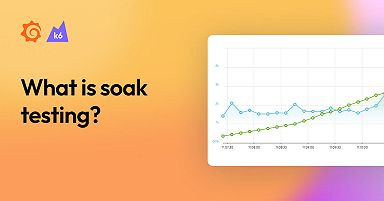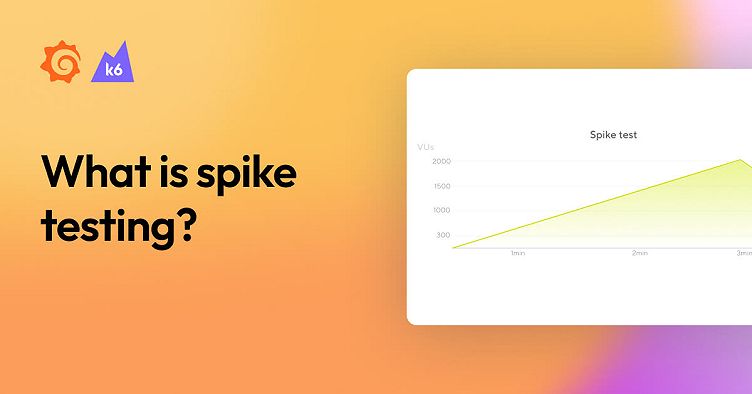
Spike testing: A beginner's guide
A spike test is a type of load testing that verifies whether the system survives and performs under sudden and massive rushes of utilization.
Spike tests are useful when the system may experience events of sudden and massive traffic. Examples of such events include ticket sales (Taylor Swift), product launches (PS5), broadcast ads (Super Bowl), process deadlines (tax declaration), and seasonal sales (Black Friday). Also, spikes in traffic could be caused by more frequent events such as rush hours, a particular task, or a use case.
Spike testing increases to extremely high loads in a very short or non-existent ramp-up time. Usually, it has no plateau period or is very brief, as real users generally do not stick around doing extra steps in these situations. In the same way, the ramp-down time is very fast or non-existent, letting the process iterate only once.
This test might include different processes than the previous test types, as spikes often aren’t part of an average day in production. It may also require adding, removing, or modifying processes on the script that were not in the average-load tests.
Occasionally, teams should revamp the system to allow or prioritize resources for the high-demand processes during the event.
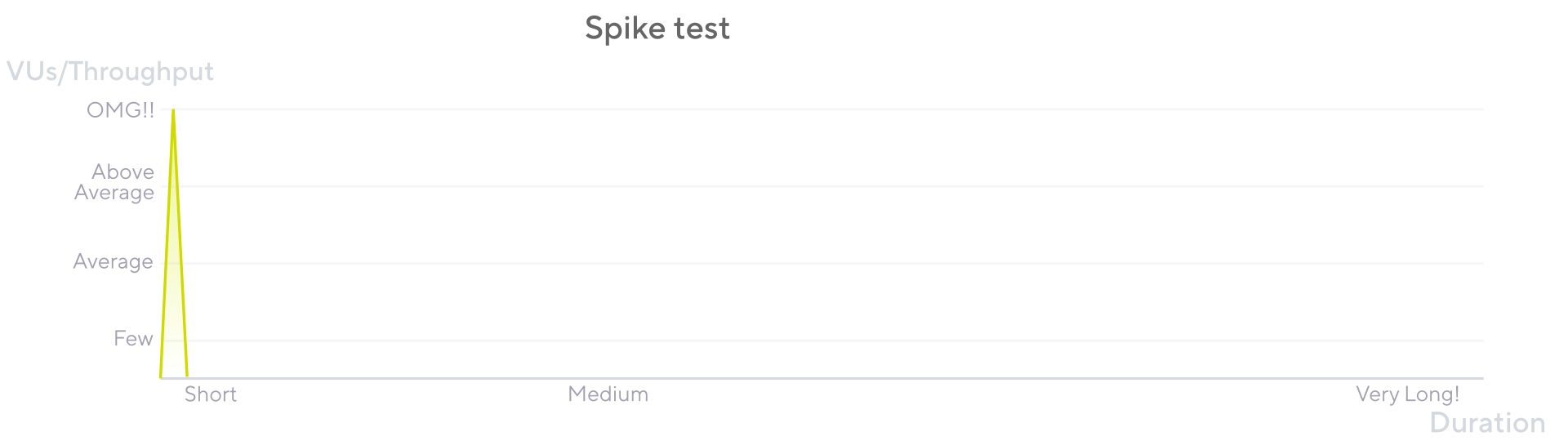
When to perform a spike test
This load test must be executed when the system expects to receive a sudden rush of activity.
When the system expects this type of behavior, the spike test is the type of load testing that can help identify how the system will behave and if it will survive the sudden rush of activity. The load is considerably higher than average and might focus on a different set of processes than the other test types.
Considerations
When preparing for a spike test, consider the following:
- Focus on key processes in this test type.
Assess whether the spike in traffic triggers the same or different processes from the other test types. Create test logic accordingly. - The test often won’t finish.
Errors are common under these scenarios. - Run, tune, repeat.
When your system is at risk of spike events, the team must run a spikes test and tune the system several times. - Monitor.
Backend monitoring is a must for successful outcomes of this test.
Spike testing example
The key differentiator of the spike test are the simulation of sudden and very high loads. It lacks a plateau (full load) duration or is usually brief.
Sometimes, the test may require a load plateau for some time. If a plateau is needed, it’s generally short. A ramp down can also be quick or unnecessary as the goal is to suddenly increase the system’s load.
Below is a load testing example using Grafana k6 to perform a spike test:
import http from 'k6/http';
import { sleep } from 'k6';
export const options = {
// Key configurations for spike in this section
stages: [
{ duration: '2m', target: 2000 }, // fast ramp-up to a high point
// No plateau
{ duration: '1m', target: 0 }, // quick ramp-down to 0 users
],
};
export default () => {
const urlRes = http.get('https://test-api.k6.io');
sleep(1);
// MORE STEPS
// Add only the processes that will be on high demand
// Step1
// Step2
// etc.
};In a spike test, load quickly increases to an extreme level. The ramp-down period follows when the test reaches the maximum, returning to 0 quickly.
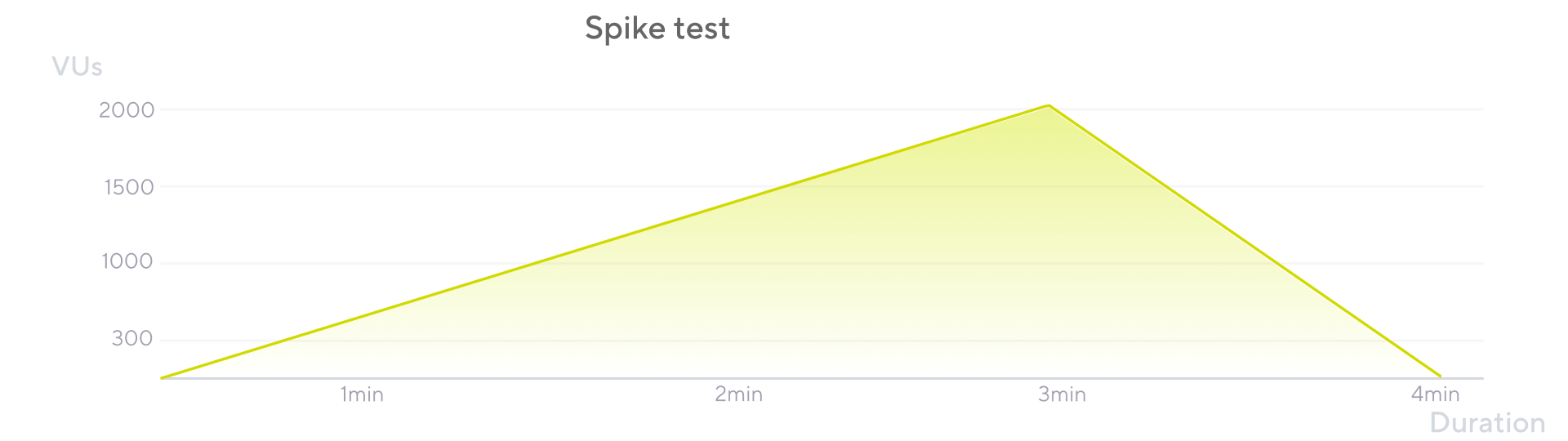
Results analysis
Some performance metrics to assess in spike tests include pod speeds, recovery times after the load rush, time to return to normal, or the behavior on crucial system processes during the overload.
Finding how the system responds to the sudden rush (if it survives) helps to optimize it to guarantee that it can perform during a real event. In some events, the load is so high that the whole system may have to be optimized to deal with the key processes. In these cases, repeat the test until your confidence in the system is high.
Grafana Cloud is the easiest way to get started with Grafana k6 and performance testing. We have a generous forever-free tier and plans for every use case. Sign up for free now!