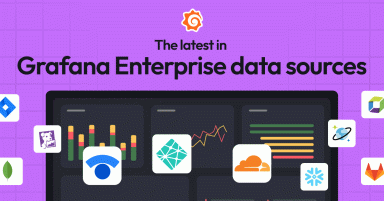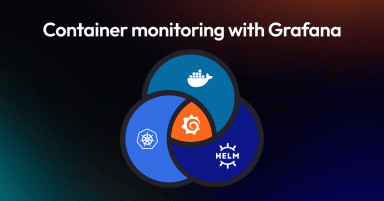Grafana 10.2.3 release: new features and breaking changes
On Dec. 18, 2023, we unintentionally introduced some new features and two minor breaking changes in the Grafana 10.2.3 patch release. These changes were originally intended for Grafana 10.3, which we plan to release later this month, but these commits were merged into the 10.2.3 release branch early due to a mistake in our release process.
Because Grafana 10.2.3 introduces more changes than expected in a typical patch release, there’s a risk of more bugs than expected. But we have decided to keep the release available in order not to break pipelines or Docker tags, and because these new features and breaking changes have already been released and tested for weeks in Grafana Cloud.
However, please review the new features and breaking changes in our changelog and treat the upgrade to the 10.2.3 patch release as you would an upgrade to a minor version. The breaking changes are of particular note, and they are listed below.
Grafana 10.2.3: breaking changes
Transformations
In panels using the extract fields transformation, where one of the extracted names collides with one of the already existing fields, the extracted field will be renamed. Issue #77569
If you use the Table visualization, you might see some inconsistencies in your panels. We have updated the table column naming. This will potentially affect field transformations and/or field overrides. To resolve this, either:
- Update the transformation you are using
- Update field override. Issue #76899
Users who have transformations with the Time field might see their transformations are not working. Those panels that have broken transformations will fail to render. This is because we changed the field key. See related PR: #69865. To resolve this, either:
- Remove the affected panel and re-create it
- Select the Time field again
- Edit the time field as Time for transformation in panel.json or dashboard.json. Issue #76641
Data source permissions
The following data source permission endpoints have been removed:
- GET /datasources/:datasourceId/permissions
- POST /api/datasources/:datasourceId/permissions
- DELETE /datasources/:datasourceId/permissions
- POST /datasources/:datasourceId/enable-permissions
- POST /datasources/:datasourceId/disable-permissions
Please use the following endpoints instead:
- GET /api/access-control/datasources/:uid for listing data source permissions
- POST /api/access-control/datasources/:uid/users/:id, POST /api/access-control/datasources/:uid/teams/:id, and POST /api/access-control/datasources/:uid/buildInRoles/:id for adding or removing data source permissions
If you are using the Grafana provider for Terraform to manage data source permissions, you will need to upgrade your provider to version 2.6.0 or newer to ensure that data source permission provisioning keeps working. Issue #5880
Grafana 10.2.3: new features
We’ll share many more details about the latest Grafana features in our 10.3 blog post coming out later in January. Until then, here is a quick overview of some of the new features you can try out in Grafana 10.2.3:
New in Grafana Enterprise
If you allow anonymous access in Grafana Enterprise, now you can see how many and which devices have accessed your instance. Learn more in our Grafana documentation.
Dashboards in Azure Monitor data source
The Azure Monitor data source now includes a set of new default dashboards, thanks to a contribution from yves-chan at Microsoft. See the details and find default dashboards in the Dashboards tab of the data source configuration screen.
The latest Grafana data visualization capabilities
We’ve made quite a few improvements to the data visualization experience in Grafana:
- Apply data transformations to annotation data. For example, you can now configure how exemplar data is displayed in tooltips. Learn more.
- Plot enum values in your time series and state timeline visualizations. This feature is useful when you want to visualize the state of a system, such as the status of a service or the health of a device. For example, you can use this feature to visualize the status of a service as ON, STANDBY, or OFF. Learn more.
- Enhanced tooltips. As part of our standardization initiative, we unified the tooltip architecture for a consistent user experience across panels. Tooltips include features like color indicators, time uniformity, and improved support for long labels. Learn more.
- Use a transformation to perform regression analysis. This feature adds a transformation that fits a mathematical function to X/Y data. Learn more.
Grafana-managed alerts update
For Grafana-managed alerts, the Opsgenie contact point has been extended to give users the option to fill out responder information for their integration. Responders tell Opsgenie who an alert should notify according to their escalation policies and routing rules. See details.
Learn more about Grafana 10.2.3
For the full list of changes in Grafana 10.2.3, please refer to the changelog.
Download Grafana 10.2.3 today. For guidance on upgrading your current Grafana setup, please refer to our upgrade guide.
Grafana Cloud is the easiest way to get started with metrics, logs, traces, dashboards, and more. We have a generous forever-free tier and plans for every use case. Sign up for free now!