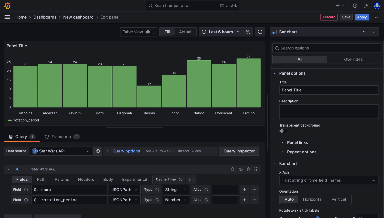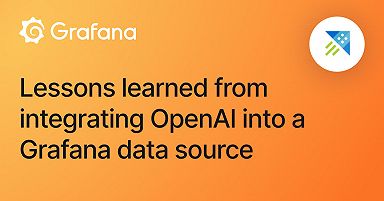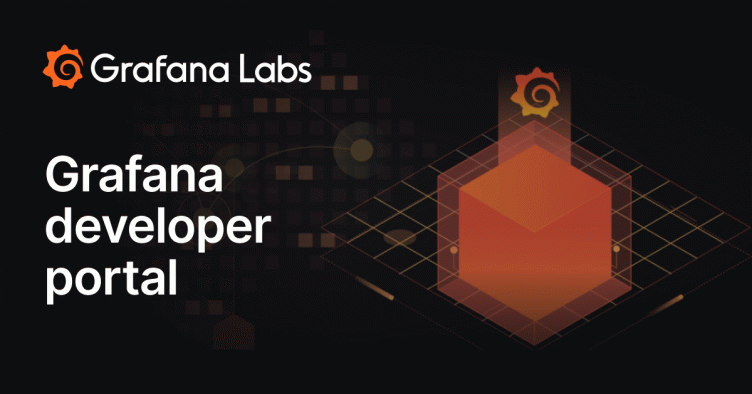
The Grafana developer portal: your gateway to enhanced plugin development
As Grafana continues to evolve, we remain dedicated to improving the experience for Grafana users, as well as the developers building applications on top of the platform. Today, we are delighted to introduce the next step in that evolution, the all-new Grafana developer portal — a central hub of curated resources for developers who want to extend Grafana’s capabilities.
Why a developer portal?
With the ever-expanding Grafana ecosystem, we’ve seen growing demand for a dedicated space where developers can easily access essential documentation, tutorials, and tools. The new site at grafana.com/developers is our answer to this need, offering a unified resource designed especially for software engineers seeking to bring additional capabilities into the Grafana platform.
Our new portal brings together multiple developer-focused microsites that have been spun up in recent years by Grafana Labs development teams working on plugins, Grafana Scenes, and the Grafana design system. The site isn’t a replacement for Grafana’s documentation. It’s a complementary resource that makes it easier than ever to learn how to enhance Grafana’s capabilities through custom-built apps.
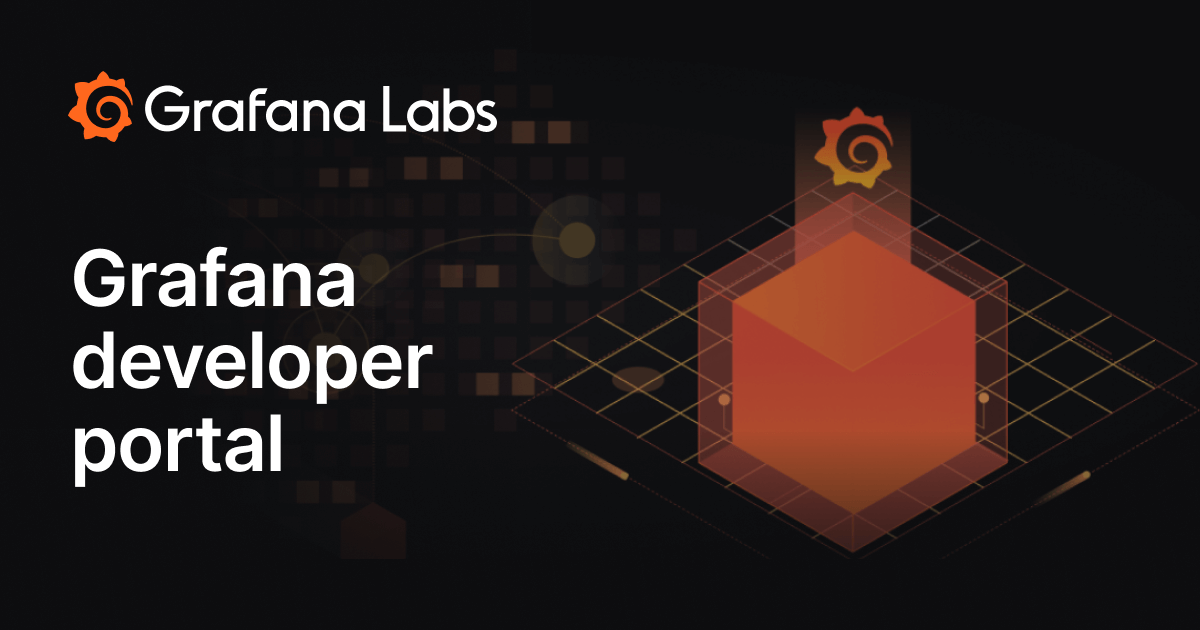
What’s included in the Grafana developer portal
The Grafana developer portal is home to a wealth of information, including documentation specific to app development, that we’ve curated into a more streamlined user experience. There are also plugin tools and guides to help you get started, as well as opportunities to interact with other Grafana developers and contribute to our open source projects.
When you go to the portal, you’ll see all of this broken down into the following areas of content.
Plugin development
Learn how to get started with plugin development by using the create-plugin CLI tool, which scaffolds your plugin by running one command, as well as the Grafana Plugin SDK for Go and plugin.json reference. You’ll also find an array of conceptual, how-to, troubleshooting, and reference documentation to guide you through every step of the process. And when you’re ready to share your work internally or with the world, learn how to sign, package, and publish your new plugin.
We’ve also provided instructions for setting up your development environment using common APIs, CLI commands, and troubleshooting information.
React component library
Create reusable and compliant Grafana user interfaces for your plugins and apps. Learn how each UI component works and how you can use them to create a great user experience with faster development and consistent code quality. Covered components include buttons, data sources, forms, overlays, pickers, editors, and visualizations.
Grafana Scenes API
Grafana Scenes is a simple and intuitive API that allows you to build experiences similar to Grafana dashboards in no time. Our documentation explains the fundamentals and guides you through the setup and development process step-by-step. And when you’re ready to move forward, head over to advanced topics like creating custom objects and their variables.
Data plane contract
Familiarize yourself with our new specification for defining, in detail, common query response schemas for data returned from data sources. Using a data plane contract will improve the experience for developers of both features and data sources. At the same time, users will benefit by using plugins and apps with more reliability and quality.
Getting started with Grafana plugin development
Here’s your roadmap to make the most of the Grafana developer portal:
Visit grafana.com/developers. Navigate to our new site directly or click Learn > Technical Learning > Plugin development from the Grafana home page.
Start building. Explore the resources at your disposal and put your new knowledge to use. If you’re new to Grafana development, try your hand making your first plugin or Grafana Scenes app.
Connect with the community. Immerse yourself in the vibrant Grafana developer community, and connect with fellow Grafana enthusiasts on our community forums. Pose questions, share your experiences, and engage in fruitful discussions; Grafanistas and our friends are just a click away!
Contribute. OSS is in our DNA, and we want you to participate in the innovation of our open source technology, too! Most pages on the developer portal contain links you can use to instantly make suggestions for improving our documentation. And you can find links to Grafana’s contributor guidelines and Contributor License Agreement (CLA) so you can share your code with the world.
Provide feedback and suggestions. Your voice matters. We respect diverse perspectives and welcome your suggestions on how we can further enhance the portal, so please don’t hesitate to reach out.
What’s next for the developer portal
Grafana is a powerful platform that developers can enhance with new and innovative capabilities by building plugins and applications. The creation of the new developer portal under the leadership of Timur Tolzhabayev, Senior Engineering Manager, and David Harris, Product Manager, has been a rewarding journey. We feel it has been a big step towards providing curated content to simplify the development experience, but it’s only the beginning.
Our new site will be a hub for updates that will keep you at the forefront of Grafana development. Stay up-to-date with the latest Grafana development tool releases, updates, and documentation related to plugin and app development.
And tell us where we can do better and what you want to see more of. Together, let’s make progress along the path towards helping each other make better stuff.
Happy plugin coding!