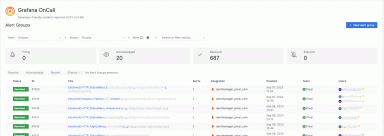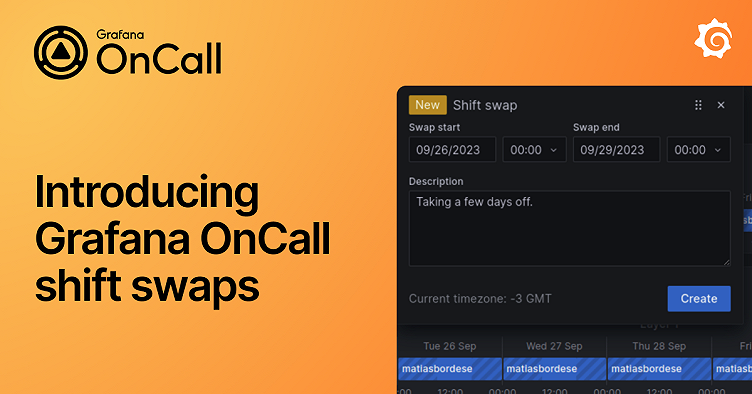
Introducing Grafana OnCall shift swaps: A simpler way to exchange on-call shifts with teammates
A family member’s birthday, that concert you’ve waited all year to see, an impromptu weekend getaway with friends — there are a lot of reasons software engineers might want to switch on-call shifts.
And rather than have to frantically send Slack messages to your teammates, wouldn’t it be nice to automate the process and quickly find the coverage you need?
That’s the idea behind shift swaps, a new feature in Grafana OnCall that makes it easier than ever to coordinate with team members to switch on-call shifts. Whether you’re rushing around last-minute or planning in advance, shift swaps makes it easy and fast to find coverage and automatically update on-call schedules.
The new feature is available now in Grafana OnCall — both the OSS version and hosted version in Grafana Cloud — as well as in the Grafana OnCall mobile app.
Let’s briefly walk through the new shift swaps feature so you and your team can start using it today.
A quick look at how shift swaps works
(Note: The steps outlined in this section are specific to the Grafana OnCall Web UI. While the overall user experience is very similar in the OnCall mobile app, there are some slight differences in how users initiate and accept swap requests in the app. For more information, check out our technical docs.)
Again, the goal of shift swaps is to make it as convenient as possible for engineers to exchange on-call shifts to work around planned (or unplanned) conflicts.
To initiate a swap request in the Grafana OnCall Web UI, go to the Schedule details page, navigate to the Rotations lane of a schedule, and click the Request shift swap button.
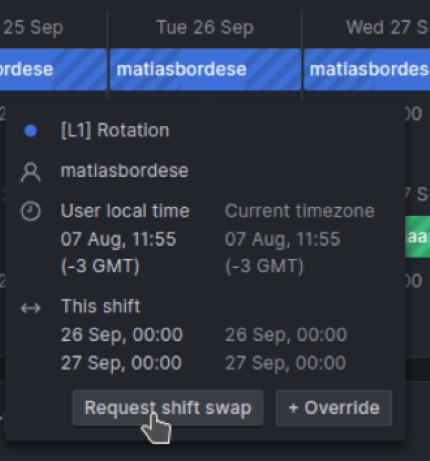
Alternatively, you can just hover over the on-call shift you need coverage for and, once the pop-up modal appears, click Request shift swap.
Next, enter the details of your request, including the date and time of the shift you want to swap, as well as a brief description of why you’re requesting coverage, such as upcoming vacation time. Then, hit Create to initiate a swap.
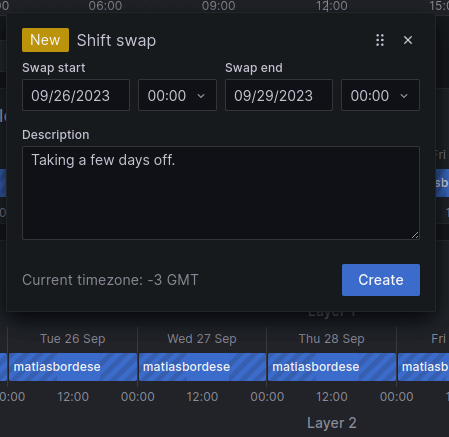
Once you submit your request, it triggers a notification in the Slack channel associated with the Grafana OnCall schedule you want to modify. The notification includes all the details you entered when creating the request, such as the date and time of the shift you want to exchange. If you don’t have Slack, these details are available in the Web UI.
From there, anyone who is not the request owner can view and accept your shift swap request by clicking the Take button within the notification window.
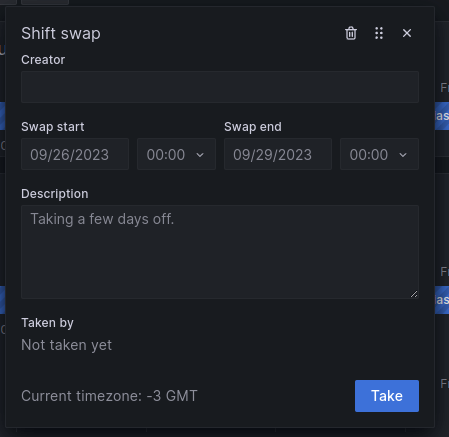
Once a teammate accepts the request, your Grafana OnCall schedule will automatically update to reflect the shift changes.
If a request remains open, shift swaps will send reminders to the engineering team, via Slack notifications, that the request still exists. These reminders start four weeks from the target shift date (assuming the swap request is issued that far in advance) and continue to be sent in weekly and then daily intervals, leading up to the shift start time. There is one final reminder when the shift is 12 hours out.
If nobody accepts the swap request before the shift begins, the request is closed. At this point, the original engineer either remains on the on-call schedule, or can try reaching out to team members another way.
Grafana OnCall shift swaps vs. override calendars
Shift swaps is similar to another Grafana OnCall feature called override calendars. These calendar types allow engineers to schedule on-call shifts that override the primary OnCall calendar. While override calendars are another option to modify an existing OnCall schedule, the shift swaps feature is intended for cases where you need to make multiple shift changes to a schedule and want to easily and automatically notify teammates about the change (override calendars don’t trigger notifications).
Other recent and exciting updates to Grafana OnCall
The Grafana OnCall team has been busy, and shift swaps is just one of several recent updates that make the on-call management tool easier to use.
Check out other recent OnCall updates, such as the addition of web-based scheduling and email support, as well as a number of new features that help enterprise users adopt Grafana OnCall at scale.
Grafana OnCall is also part of our broader Grafana IRM incident response and management suite of tools in Grafana Cloud. To learn more about both Grafana OnCall and IRM, check out this on-demand webinar.
Grafana Cloud is the easiest way to get started with Grafana OnCall and Grafana IRM. Sign up for our generous forever-free tier today!