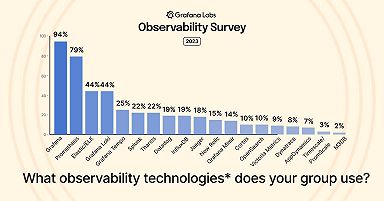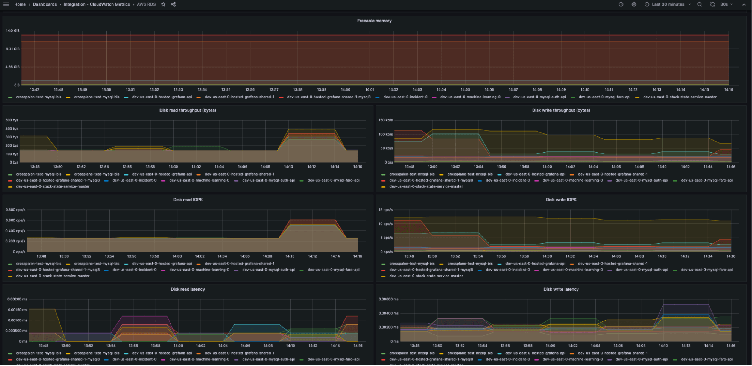
Centralize AWS observability with Grafana Cloud
If you’re using AWS, you’re almost certainly using Amazon CloudWatch to collect and analyze observability data from your favorite AWS services. And while AWS remains the most broadly adopted cloud platform, not every company uses it exclusively, which means you need a tool that gives a centralized view across all your environments.
With Grafana Cloud, you can do just that. At Grafana Labs, we support any and all data sources that matter to our users, and we’ve supported AWS for years through a fully managed CloudWatch metrics integration. But we’re taking that support to another level with an updated experience that greatly expands the number of AWS services you can monitor in Grafana Cloud.
Now, you can use Grafana Cloud to connect over 60 of the most popular AWS services, including EC2, Lambda, EBS, RDS, S3, ECS, ELB, and Billing. We’ve also improved how you interact with those services in our cloud by giving you one portal to set up and manage your AWS observability strategy. Let’s take a closer look at all the exciting changes and how they can help you manage your AWS environment more easily.
Why use Grafana Cloud for AWS observability
It’s hard to diagnose and resolve issues when your observability data is dispersed across many systems, which can lead to longer times to resolve issues. We’ll support our users’ infrastructure and applications wherever they are, regardless of data type or source, but we believe you need centralized observability to fully understand the state of your systems. In fact, our Grafana Labs Observability Survey found that 83% of companies that have centralized observability have saved time or effort as a result.
Many organizations already use Grafana to monitor their core infrastructure and services, but these new and improved AWS integrations help users centralize their critical observability data into a single place, which makes it easier to troubleshoot issues as they arise.
In addition to the growing catalog of AWS services you can connect to Grafana Cloud through the AWS integration, here are some other key benefits of this solution:
- Simple to configure. We follow AWS best practices for granting third parties access, with no exchange of credentials required.
- Fully managed backend. With Grafana Cloud, you get access to a fast, scalable backend you don’t have to manage.
- PromQL support. Explore your data using the Prometheus-native query language — the de facto standard in observability.
- Resource-based tagging. Query your CloudWatch metric data by resource tags.
- Data consistency. Utilize single data queries in a consistent language across one data set.
- Unlimited queries. Plus, no rate limits.
- Centralization. Rely on just one tool for monitoring, and share data with your teams through Grafana dashboards.
- Cardinality management. Filter down to just the metrics and statistics you need and reduce unused metrics for greater efficiency.
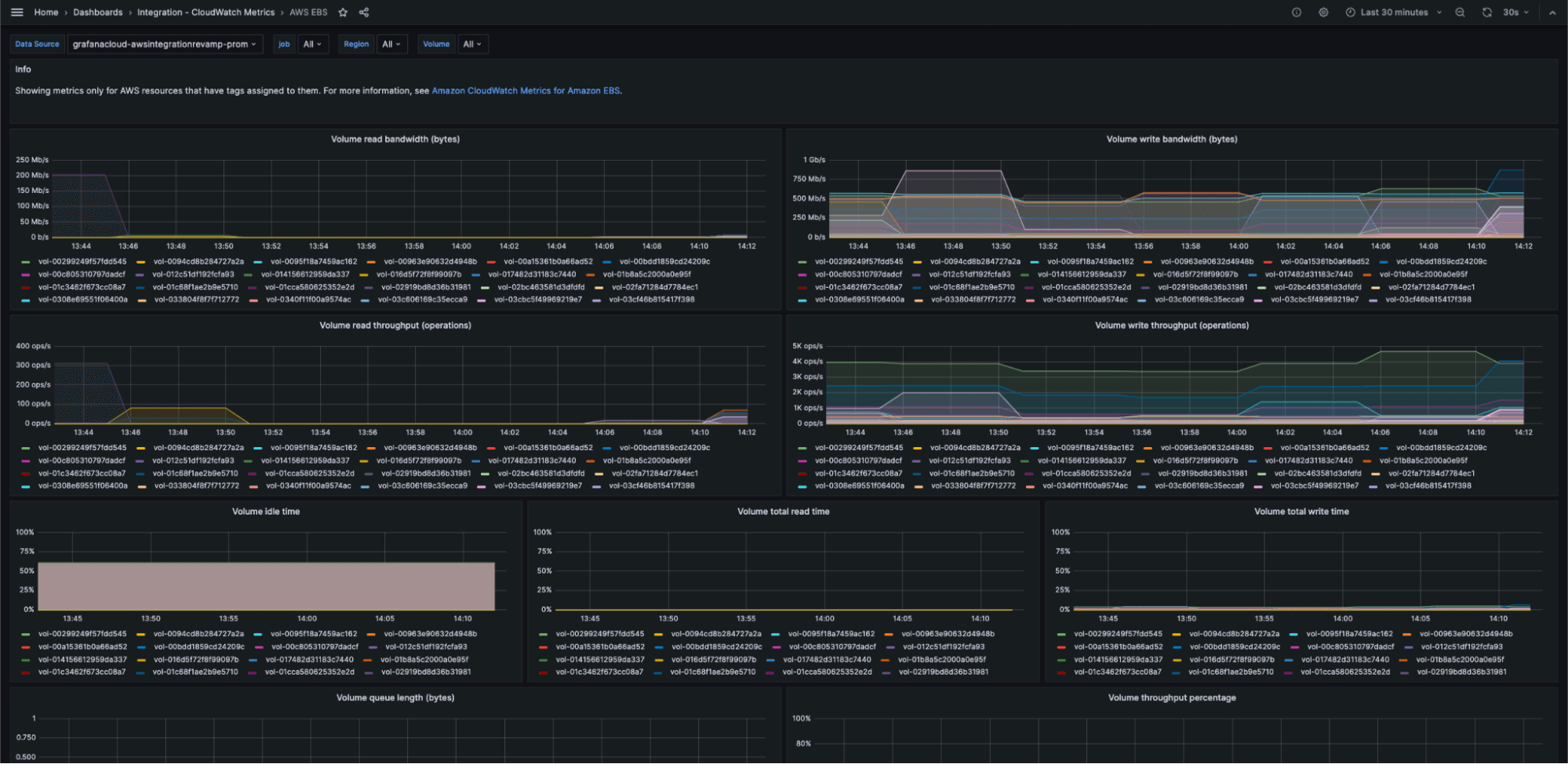
How to start monitoring AWS with Grafana Cloud
You can start monitoring your AWS account in Grafana Cloud in minutes. Just follow these steps to get started.
- Log in to your Grafana Cloud account. If you don’t have one, you can sign up for a forever-free account today.
- Navigate to the Connections page, then click on Add new connection
- Search for AWS and click on the AWS card
- Select the CloudWatch metrics option
- Choose whether to automatically or manually configure the IAM authorization role for the connection to AWS. The automatic method gives you the option to use AWS CloudFormation or Terraform to create the role. If you opt for the manual route, you have to create the role yourself. Once the role is created, enter its Amazon Resource Name (ARN) into the connection setup.
- Select the AWS services you want to connect, adjust any of the included metrics or statistics, and create a scrape job.
- Install the out-of-the-box Grafana dashboards.
- Click View Dashboards at the top of the page to see the list of available dashboards for various AWS services, such as EC2, S3, Lambda, and more.
And that’s it! You can now access a ton of prebuilt dashboards that are backed by your CloudWatch data — connected to and centralized with Grafana Cloud. Now you’re able to keep tabs on dozens of AWS services, making it easier than ever to troubleshoot issues, address bottlenecks, and reduce mean time to resolution (MTTR).
There’s supposed to be a video here, but for some reason there isn’t. Either we entered the id wrong (oops!), or Vimeo is down. If it’s the latter, we’d expect they’ll be back up and running soon. In the meantime, check out our blog!
What’s next for AWS observability with Grafana Cloud
We’re really excited about all the changes we’ve made, but we’re definitely not done. We realize how integral AWS is to many of our users’ application development and management, so we’ll continue to enhance our AWS integrations. Here’s a taste of what we’re working on:
- Support for more popular AWS services that are important to our users
- More ways to integrate with AWS metrics and logs, like with AWS Kinesis Data Firehose
- Better coverage for different deployment types, such as Lambda and serverless
- Additional out-of-the box dashboards and alerts for each different AWS service
- Infrastructure as code support, enabling you to manage the integration across many AWS accounts seamlessly
- More fine-tune controls so you can define different scrape intervals for each service
- And even more curated experiences driven by the power of Grafana dashboards — think out-of-the-box views for understanding AWS cost and usage
Interested in learning more? Sign up for a Grafana Cloud account — we have a generous forever-free tier — to try out the AWS integration today.
You can even get Grafana Cloud through the AWS Marketplace. Existing AWS customers can procure, deploy, and scale the fully managed Grafana LGTM observability stack (Loki for logs, Grafana for visualization, Tempo for traces, Mimir for Prometheus metrics) with just a few clicks. By purchasing through AWS Marketplace, you can also benefit from simplified, consolidated billing, and in most cases, use your AWS customer commitments towards the purchase of Grafana Cloud.
And if there’s an AWS service you want to monitor but don’t see in our list of integrations, email us at integrations@grafana.com to request its inclusion in the future.