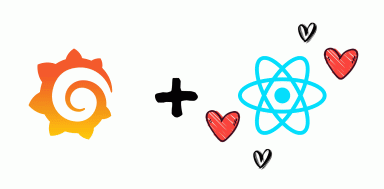Watch Grafana 10 demos: New visualizations, plugin tools, and more from the latest Grafana release
With every major release of Grafana, we strive to give our users a broader, more powerful and more streamlined set of features for data visualization. Grafana 10, unveiled this month at GrafanaCON 2023, is certainly no exception.
From more intuitive navigation to updated plugin development tools, Grafana 10 enhancements benefit new and seasoned users alike. Coinciding with the release of Grafana 10 was the 10-year anniversary of Grafana OSS — a major milestone for the now-ubiquitous observability technology, which has more than 20 million users and plugins for more than 150 data sources.
“There’s a lot of maturity now in the product that I remember missing when I tried it out so many years ago,” says Nicole van der Hoeven, Senior Developer Advocate for Grafana k6, in a recent episode of “Grafana Office Hours” on YouTube. “Even just the plugin [updates] really show how mature the ecosystem has gotten. When you’ve gotten to the point where it’s not just the team building core features, but you’re also providing tools for the community to build in whatever features they want, you know you’ve got something good going.”
In this Office Hours episode, van der Hoeven sits down with Mitch Seaman, Product Director for Grafana, to highlight some of the latest and greatest features available with Grafana 10. (Note: “Grafana Office Hours” is a weekly livestream, hosted by Grafana Labs team members, that discusses best practices related to observability. The show was inspired by “k6 Office Hours,” a livestream focusing primarily on the k6 performance and load testing tool Grafana Labs acquired in 2021).
Check out the excerpts and demos below from the Office Hours episode to catch up on some game-changing Grafana 10 updates. You can also watch the entire episode here:
Note: The following excerpts have been edited for length and clarity.
Nicole: At a high level, what are some of the main things you focused on with Grafana 10?
Mitch: We do one major release a year and we release a lot of functionality in the release itself, but the reality is that every major release is more like the culmination of work that we’ve been doing throughout the year. So planning for Grafana 10 started essentially right after we released Grafana 9. The major goals — the things that we started looking into last year that we wanted to improve in the product — were, first, making it easier to get started with Grafana. So one of the things that we noticed is that Grafana is a power-user tool. Since the very beginning, this has been a tool by developers for developers in the open source space.
So there are a lot of people who are totally comfortable with the DIY approach, creating their own integrations and kind of plugging things in. But what we’ve been noticing more and more is that there’s a whole new set of users who are starting to learn about Grafana and are interested in visualizing data, no matter where it lives. And it’s not just engineers anymore — that includes the business analysts or financial analysts or people who work in the energy space who are scientists and want to plug their data in. And they’re not as familiar with how databases work, let alone which type of connection and authentication they want to use to connect to InfluxDB. So we put a bunch of investment this year into helping brand new users, especially users who are not intimately familiar with all the topics in Grafana, get started, connect to their data, and create their first dashboard successfully.
Nicole: So does this mean there are a lot of changes to the UI?
Mitch: When I get started, both the homepage in Grafana OSS and Grafana Cloud direct me to connect to data. But what we noticed a lot of users do is say, “Well, look, I’m a new user. I came to this tool in order to create a dashboard.” So they’ll start on the dashboard screen, and you’ll notice in Grafana 10 it looks pretty different than it did before. Previously, we had just a panel — like a rectangle in the corner — and you’d immediately go into, sort of, editing a panel.
And this is really tricky for a user, as the first thing they experience, because not only are they trying to learn how to create a dashboard, they might not even have connected their Grafana instance to a data source at all. So, we have a new experience for getting started and selecting your first data source.
There’s supposed to be a video here, but for some reason there isn’t. Either we entered the id wrong (oops!), or Vimeo is down. If it’s the latter, we’d expect they’ll be back up and running soon. In the meantime, check out our blog!
It’s nice because sometimes I might be coming to the tool because I have some data that I desperately want to visualize, but sometimes I might just be exploring to see if this is a tool that I’d be interested in using. I can play around with all of the options for data visualization and layouts and just get to know the tool without setting up a data source.
Nicole: Any other UI improvements you want to highlight?
Mitch: So there are a few things that are much better and smoother in Grafana’s new navigation. One that I’ll just highlight here is bread crumbs, which is just really nice for knowing where you are in the app and being able to get around, especially if you are looking at a dashboard that’s within a folder. You can navigate back to the folder and see all the other dashboards. This is especially important because we recently introduced nested folders in Grafana open source behind a feature flag. So, as we make it easier to create hierarchies and deeper levels of navigation, it’s really nice to be able to navigate those breadcrumbs.
There’s supposed to be a video here, but for some reason there isn’t. Either we entered the id wrong (oops!), or Vimeo is down. If it’s the latter, we’d expect they’ll be back up and running soon. In the meantime, check out our blog!
Nicole: Switching gears a bit, can you talk about the new Canvas panel?
Mitch: I love Canvas because it allows you to visualize, in an entirely custom way, the data that you want people to understand. And fundamentally, data visualization is about helping people make sense of data and be able to use it. Canvas does something that we’ve never really been able to do with other visualizations, which is you can come up with your own representation of your data.
There’s supposed to be a video here, but for some reason there isn’t. Either we entered the id wrong (oops!), or Vimeo is down. If it’s the latter, we’d expect they’ll be back up and running soon. In the meantime, check out our blog!
So there are some specifics to the types of animations you can include, but I actually don’t think animations are the most valuable part of canvas. What’s most valuable is being able to lay out data in a custom way.
Nicole: Speaking of data visualization, what are the latest updates to public dashboards?
Mitch: Public dashboards are a way to make a dashboard publicly accessible on the internet. So, it’s in the sharing options for dashboards. Public dashboards are still behind a feature flag, and I think it always will be because, in a lot of cases, you never want anyone to be able to share a dashboard publicly. But in a lot of cases — like the winners of the Golden Grot Awards — it’s great for users to be able to share. So we put a lot of energy into Public Dashboards because we want people to be able to share their data with the world. It’s something a lot of people have wanted to do for a while. And then we also put care into things like query caching and limiting the number of viewers of a public dashboard, because we don’t want your data sources to get blown up by people loading things. So public dashboards have some additional caching and security features to make sure people don’t have too much access to your instance.
Nicole: Grafana Scenes was another big announcement with Grafana 10. Can you talk about that?
Mitch: Scenes, as it stands today, is a frontend JavaScript framework for building dashboard-like experiences in Grafana’s app plugins. Scenes consists of a bunch of components — panel is a component, time-range picker is a component, template variable is a component, tab is a component. You can use these components and you can see a lot of them in the sample apps that we’ve put out for Scenes.
Torkel Ödegaard gets into the details of how to actually create an application that uses Scenes in another recent Office Hours episode. But to see the results, I mean, it’s pretty astounding.
Nicole: What else is new with plugins in this release?
Mitch: So Scenes is one of the biggest enhancements — probably the biggest announcement — that we’re making that affects plugin developers. The other things that we’re working on are basically just making it easier to get started building Grafana plugins and to keep them compatible as new versions of Grafana come out. There’s a new command you can run, and we have a new plugin developer toolkit. So you run yarn create @grafana/plugin, and you get a series of options for what plugin you want to create, whether you’d like that plugin to have a backend, and whether you’d like to run a GitHub workflow, which is an API compatibility check. We also have some automated tools for helping you vet your plugin against Grafana Labs’ public publishing criteria, so you can tell on your own whether this is a plugin that is ready for publishing. For example, if you create a data source plugin that integrates with a tool that your company creates and you want to make that available to the community and available on Grafana.com, you can check its compatibility and you can check its readiness for publishing. It just makes it a lot easier to interface with the Grafana Labs team when it comes time to put that on our listing page.
There’s supposed to be a video here, but for some reason there isn’t. Either we entered the id wrong (oops!), or Vimeo is down. If it’s the latter, we’d expect they’ll be back up and running soon. In the meantime, check out our blog!
(Note: For more information on plugin updates, check out this “Grafana Office Hours” episode with David Harris, Senior Product Manager at Grafana Labs.)
Nicole: Any closing thoughts on Grafana 10 or the 10-year anniversary of Grafana OSS?
Mitch: This release is really exciting for users. It’s easier to get started, and there’s a ton of really powerful features for data visualization. It’s easier for developers who want to build more custom stuff on the platform. There are improvements for incident response and all the core things you can do with Grafana. And I’m really excited to see all the new things people create with Scenes, the application framework, especially.
To learn more about Grafana 10, check out our “Deep dive into Grafana 10” on-demand session from GrafanaCON 2023. You can also download the latest version of Grafana today or try it out on Grafana Cloud, which has a generous forever-free tier and plans for every use case. Sign up for free today!