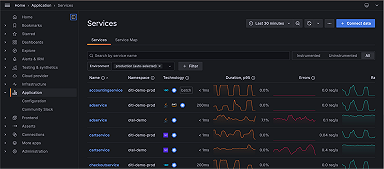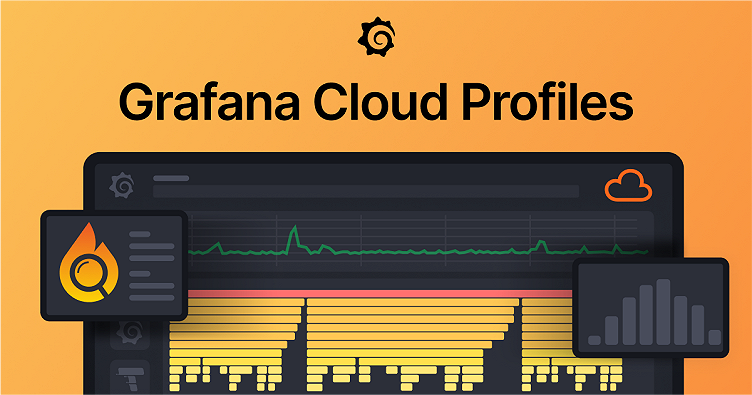
Continuous profiling now in public preview in Grafana Cloud
When we announced that Pyroscope was joining Grafana Labs back in March, we expressed our excitement that uniting the Pyroscope and Phlare open source projects and teams would accelerate our plan to add continuous profiling to Grafana Cloud.
Just two and a half months later, that day has come! We are proud to announce that Grafana Cloud Profiles is now available in public preview for all Grafana Cloud users, both paid and free. In public preview, free and paid tiers will include 50GB of profiles with 14-day retention. If you don’t already have an account for our fully managed observability stack, you can sign up for free.
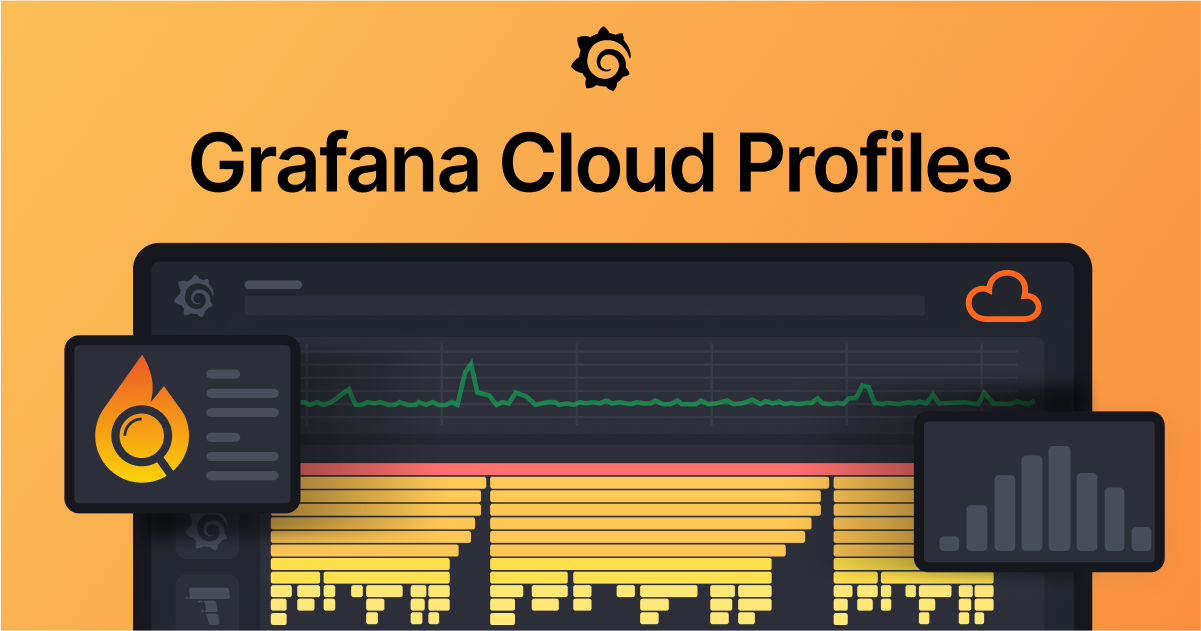
Grafana Cloud Profiles represents a major milestone in merging the Pyroscope and Phlare projects as Grafana Pyroscope. Over the past two months, we’ve been busy working out how to merge two databases with different architectures in a way that preserves the best components from both – most notably Pyroscope is now horizontally scalable to accommodate workloads of any size.
On the client side we’ve updated and standardized the Pyroscope SDKs and added profiling to the Grafana Agent to make sure you can collect profiles from most major languages (Go, Python, Ruby, Java, eBPF, .NET, PHP, Node.js, Rust). We’ve also been active participants in the OpenTelemetry Profiling working group and will ensure all integrations natively support the new OTel profiling signal once completed.
Finally, we’ve leveraged the data visualization DNA that is core to Grafana and expanded the capabilities of the frontend and the UI to provide multiple ways to visualize and analyze profiling data. We’ve built the following visualization options based on insights we’ve gained from our discussions with the community on how querying, viewing, and analyzing profiling data is most valuable:
- App plugin: a specialized profiling-specific application for system-wide overview and drill-down capabilities
- Explore view: for making targeted queries and correlating profiling with other signals (logs, metrics, traces)
- Dashboard view: for showing profiles in custom dashboards and keeping a holistic real-time understanding of your applications behavior
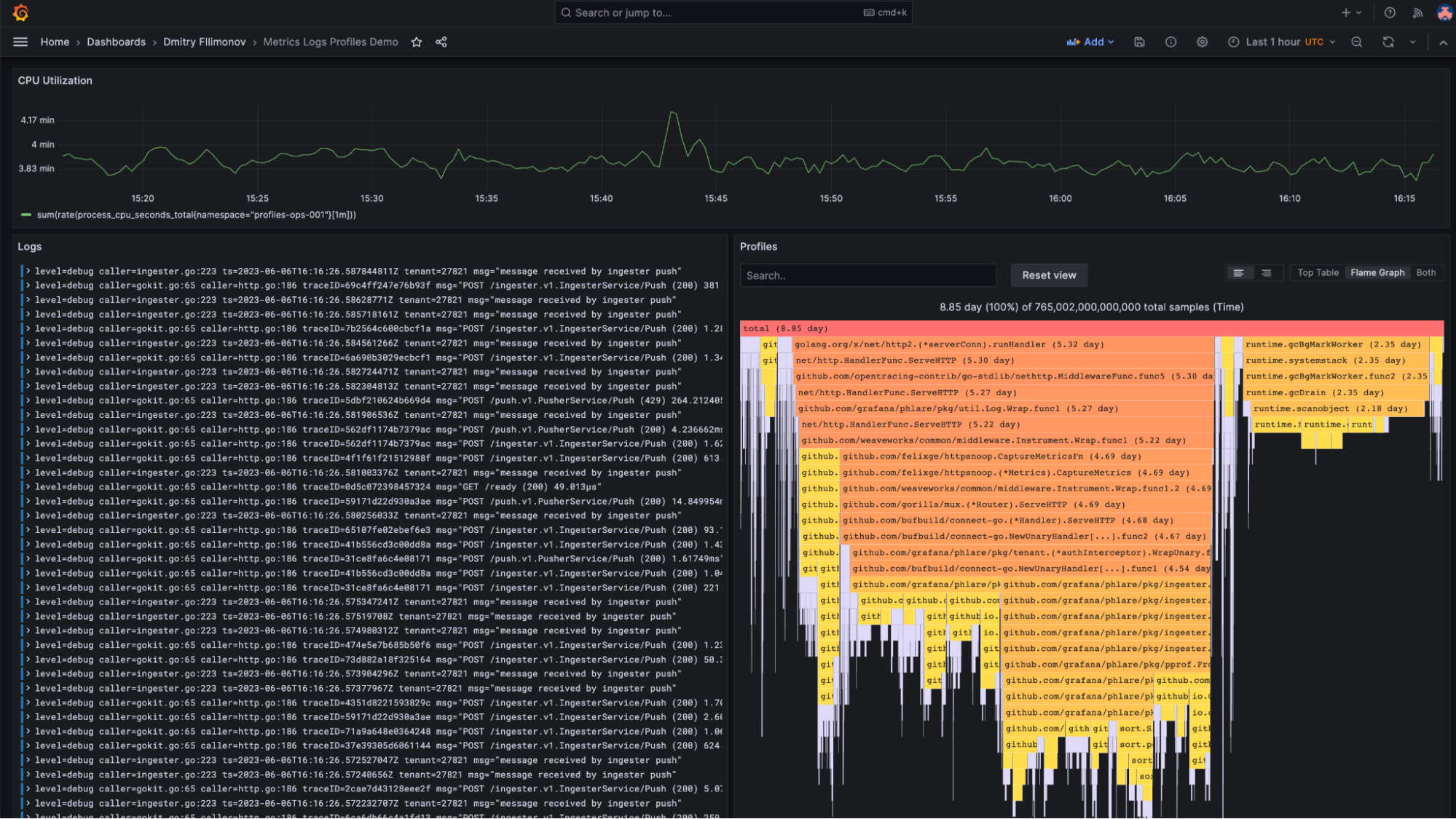
We’re excited to invite you to experience the benefits of Grafana Cloud Profiles firsthand and even more excited to hear your success stories and gather your feedback and feature requests after you’ve tried it out. Your input will play a direct role in shaping the future of both Grafana Cloud Profiles and the Pyroscope open source project, as our main priority is ensuring your organization gets maximum value out of profiling. (OSS Pyroscope 1.0 release coming soon!)
In today’s constantly evolving tech landscape, we’ve witnessed the transformative power new signals have had in elevating observability. Our dedication to improving the profiling experience is a result of us firmly believing that developers and organizations who practice optimizing resource utilization and understanding performance through the lens of profiling will not only improve efficiency internally, but they will also build a significant competitive advantage in ways not possible before now.
With that, let’s dive into the exciting world of profiling! See the links below for how to get started.
How to get started with continuous profiling in Grafana Cloud
Step 1: Log into your Grafana Cloud account. (If you don’t already have one, you can sign up for free. )
Step 2: Find Pyroscope in your stacks
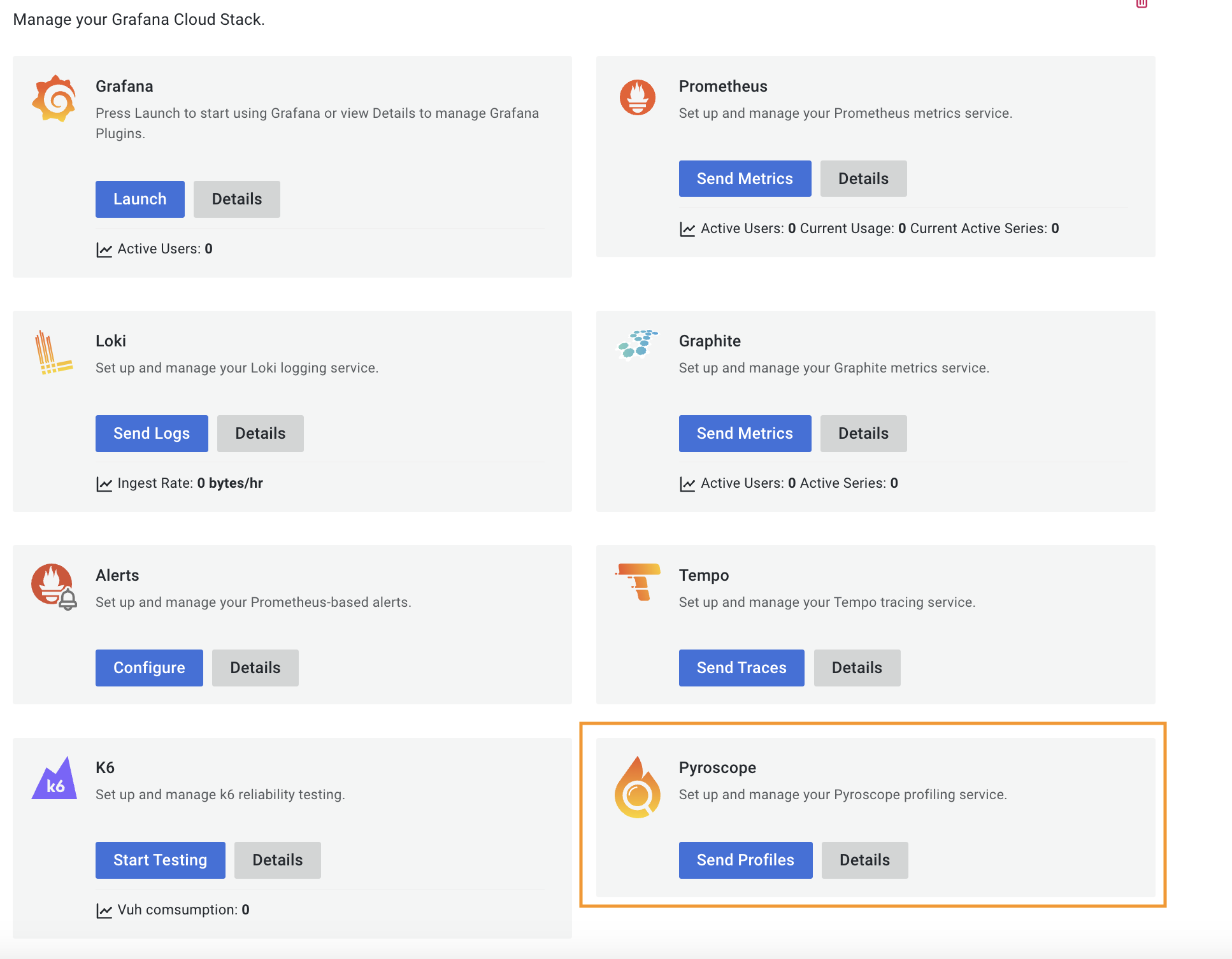
Step 3: Follow the client instructions on how to send profiles from your application
To learn more, check out our Grafana Cloud Profiles documentation or watch the GrafanaCON 2023 session “Continuous profiling with Grafana Pyroscope” on demand.