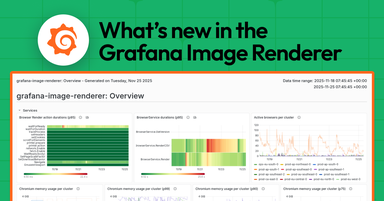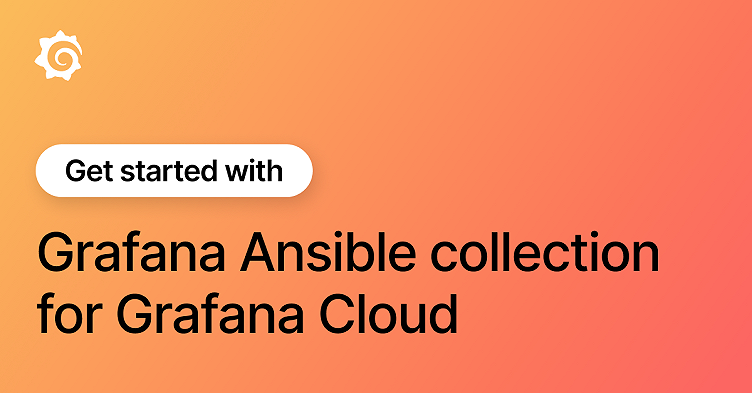
How to get started with the new Grafana Ansible collection for Grafana Cloud
More than 20,000 companies around the world use Ansible as their Infrastructure as Code and configuration management tool. With the rising popularity towards managing infrastructure using IaC and config management tools, Ansible is one of the best open source tools to choose from.
That is why we are excited to announce a new Grafana Ansible collection available to all Grafana Cloud users, including those in the generous free tier. (If you don’t already have a Grafana Cloud account, you can sign up for free today!). The new Grafana Ansible collection supports managing various resources in Grafana Cloud, such as plugins, dashboards, API keys, and much more.
How to install the Grafana Ansible collection for Grafana Cloud
The Grafana Ansible collection is available on Ansible Galaxy.
You can install the collection using the command below:
ansible-galaxy collection install grafana.grafanaTo install a particular version of the Ansible collection, use the command below:
ansible-galaxy collection install grafana.grafana:1.0.0You can also include it in a requirements.yml file and install it via
ansible-galaxy collection install -r requirements.ymlusing the format:
---
collections:
- name: grafana.grafanaGrafana Ansible collection modules
The Grafana Ansible collection currently has eight modules. These modules are currently offered to manage resources on Grafana Cloud only:
- grafana.grafana.alert_contact_point - Manage Grafana Alerting contact points in Grafana.
- grafana.grafana.alert_notification_policy - Sets the notification policy tree in Grafana Alerting.
- grafana.grafana.cloud_api_key – Manage Grafana Cloud API keys.
- grafana.grafana.cloud_plugin – Manage Grafana Cloud plugins.
- grafana.grafana.cloud_stack – Manage Grafana Cloud stack.
- grafana.grafana.dashboard – Manage dashboards in Grafana.
- grafana.grafana.datasource – Manage data sources in Grafana.
- grafana.grafana.folder – Manage folders in Grafana.
More modules will be added as we grow the Grafana Ansible collection.
Start using the Grafana Ansible collection
Once you have the Grafana Ansible collection installed, you can start using the modules available in the collection. You can call modules by their Fully Qualified Collection Namespace (FQCN), such as grafana.grafana.cloud_stack:
- name: Using grafana collection
hosts: localhost
tasks:
- name: Create a Grafana Cloud stack
grafana.grafana.cloud_stack:
name: mystack
stack_slug: mystack
org_slug: myorg
cloud_api_key: "{{ cloud_api_key }}"
region: eu
state: presentYou can learn more by reading the documentation for the Grafana Ansible collection.
Learn more about the new Grafana Ansible collection
The new Grafana Ansible collection is available for users with a Grafana Cloud account. (Don’t have a Grafana Cloud account? Sign up for free today!)
As we release the first major version of the Grafana Ansible collection and continue to improve upon it, we encourage users to participate in the project, for example:
- Submit bugs and feature requests, and help us verify them.
- Submit and review source code changes in GitHub pull requests.
- Add new modules for more Grafana resources.
For more information or to get started, be sure to check out the Grafana Ansible collection GitHub repository or contact our team.
If you’re not already using Grafana Cloud — the easiest way to get started with observability — sign up now for a free 14-day trial of Grafana Cloud Pro, with unlimited metrics, logs, traces, and users, long-term retention, and access to one Enterprise plugin.