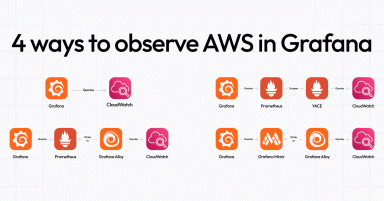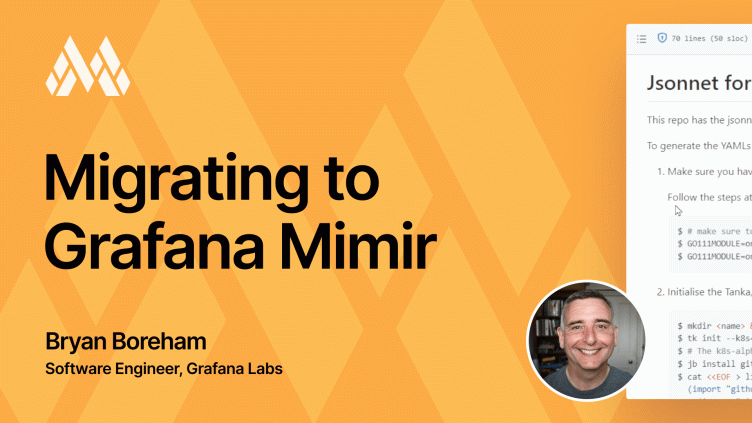
Video: How to migrate to Grafana Mimir in less than 4 minutes
Since we launched Grafana Mimir — the most scalable, most performant open source time series database in the world — we have answered many of your questions about our latest open source project, including how to pronounce it. (All together now: /mɪ’mir/.)
We have also walked through how we scaled Grafana Mimir to 1 billion active series. And we are hosting a free “Intro to Grafana Mimir” webinar on April 26, where we will showcase cutting-edge features like query sharding and Mimir’s two-stage compactor.
But how easy is it to actually migrate your metrics to Grafana Mimir? In this “Migrating to Grafana Mimir” video tutorial — part of our Grafana Mimir video series, which also includes “Introducing Grafana Mimir” and “Getting started with Grafana Mimir” — we will show you how it can be done in less than 4 minutes!
There’s supposed to be a video here, but for some reason there isn’t. Either we entered the id wrong (oops!), or Vimeo is down. If it’s the latter, we’d expect they’ll be back up and running soon. In the meantime, check out our blog!
In this demo, we are going to migrate from Cortex, which is running about 57,000 active series on a small Kubernetes cluster that is monitoring itself. Cortex will be rendering the dashboards at first, but after the migration, Mimir will be the backend of the dashboards as well. In just a few minutes, we’ll show you how you can use a simple Jsonnet tool to generate the YAMLs (the Mimir version of the tool is available in the Grafana Mimir repo) to rollout Mimir — complete with pods, queriers, gateways, ingesters, the works — with no interruptions or downtime.
For more information on migrating from Cortex, please see the Migrating from Cortex guide in our documentation.
If you are looking to shift from a different deployment, please see our Migrating from Thanos or Prometheus documentation.
Learn more about Grafana Mimir
Eager to set up and test out Grafana Mimir yourself? Please see our Play with Grafana Mimir tutorial to learn more about getting started with Mimir. For more information, see also our Grafana Mimir documentation.
If you have any questions or feedback regarding Grafana Mimir, join the Grafana Mimir discussion. Alternatively, consider joining the monthly Grafana Mimir Community Call.
Your feedback is also always welcome, and you can also share it via the #mimir channel on the Grafana Labs Community Slack.
Grafana Cloud is the easiest way to get started with metrics, logs, traces, and dashboards. We have a generous free forever tier and plans for every use case. Sign up for free now!