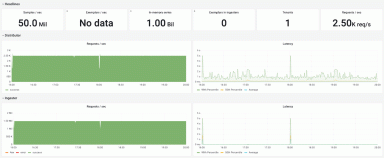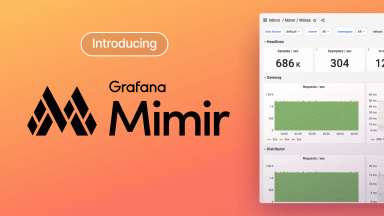Video: Get started with Grafana Mimir in minutes
Since we launched Grafana Mimir — the most scalable, most performant open source time series database in the world — we have answered many of your questions about our latest open source project, including how to pronounce it. (All together now: /mɪ’mir/.) We have walked through how we scaled Grafana Mimir to 1 billion active series. And we will be hosting webinars to showcase cutting-edge features like query sharding and Mimir’s two-stage compactor.
Now for everyone wondering how to get started with Grafana Mimir, we’ve got you covered, too. Below is an easy-to-follow “Getting started with Grafana Mimir” video tutorial — part of our Grafana Mimir video series, which also includes “Introducing Grafana Mimir” and “Migrating to Grafana Mimir.”
There’s supposed to be a video here, but for some reason there isn’t. Either we entered the id wrong (oops!), or Vimeo is down. If it’s the latter, we’d expect they’ll be back up and running soon. In the meantime, check out our blog!
How to set up Grafana Mimir
Setting up Grafana Mimir requires three steps:
- Clone the Grafana Mimir Github repository
git clone https://github.com/grafana/mimir.git cd mimir - Navigate to the tutorial directory
cd docs/sources/tutorials/play-with-grafana-mimir/ - Start Grafana Mimir
docker-compose up
And that’s it! Your Grafana Mimir cluster should be running and fully functional. The architecture for this video tutorial includes three Mimir instances with Nginx to load balance and to read and write requests to Mimir; Grafana configured with some pre-installed dashboards; and MinIO object storage used to store Mimir time series data and rules configuration.
Mimir was released with a comprehensive set of production-ready dashboards and alerts. But we’ll also show you how easy it is to use the Grafana Alerting UI to create your own recording rules and alerts.
The final part of this demo shows you what happens when your alerts are put to good use. Using the same architecture that we previously set up, we simulate an outage in one Grafana Mimir instance. Luckily, since Mimir runs with a replication factor of three, the cluster can tolerate one instance failure. You’ll see how the other two instances remain active, and all queries are still successfully running even with the unhealthy instance. And your alert notification — which you can configure to receive via email, PagerDuty, Slack, or any one of the channels in the ‘Contact Points’ dropdown — would fire so your team knows to restart the failed instance.
Eager to set up and test out Grafana Mimir yourself? Please see our Play with Grafana Mimir tutorial to learn more about getting started with Mimir. For more information, see also our Grafana Mimir documentation.
You can also register to join us for our free webinar “Intro to Grafana Mimir: The open source time series database that scales to 1 billion metrics & beyond” on April 26. We’ll share our tips for running Mimir in production, based on the experience we gained, and talk about what’s next for the open source project.