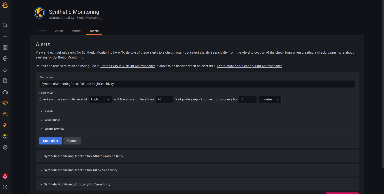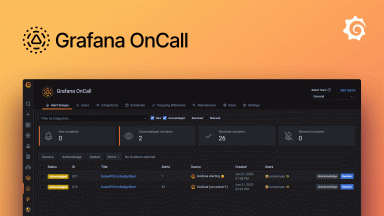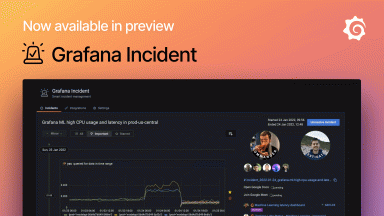Video: How to configure and customize Grafana OnCall
Managing your on-call rotations just got a little less stressful.
With Grafana 8.0, we introduced unified alerting, which centralizes alerting information into a single, searchable view.
With the introduction of Grafana OnCall, an easy-to-use on-call management tool available in Grafana Cloud, you can now extend the alerting workflow in Grafana to ensure that the right notifications reach the right people at the right time using the right method.
There’s supposed to be a video here, but for some reason there isn’t. Either we entered the id wrong (oops!), or Vimeo is down. If it’s the latter, we’d expect they’ll be back up and running soon. In the meantime, check out our blog!
In this 3-minute tutorial, you’ll learn the basics of how to seamlessly set up and configure Grafana OnCall. We start with our users, setting up the details for each team member. We then set up an on-call calendar schedule (just import info directly from Google Calendar!) and add our first escalation policy (routes, too). Finally, we show you how each user can customize their notifications to their personal preferences, from how they want to be first alerted to how they would like to receive important notifications.
To learn more about how you can configure your alerts to reach designated people at designated times with Grafana OnCall, sign up for our free webinar “Unified alerting and on-call management.”
If you’re not already using Grafana Cloud — the easiest way to get started with observability — sign up now for a free 14-day trial of Grafana Cloud Pro, with unlimited metrics, logs, traces, and users, long-term retention, and access to one Enterprise plugin.