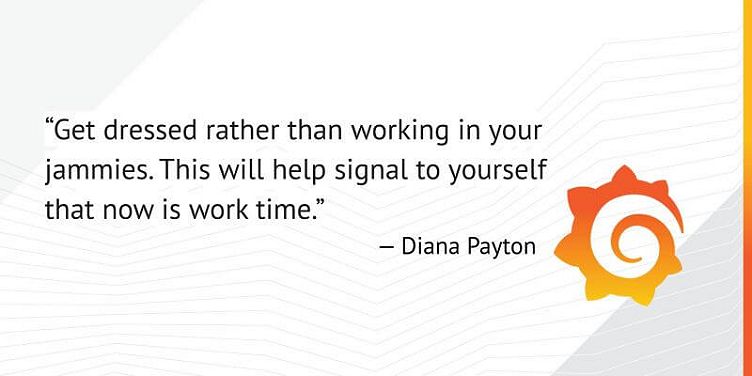
How to work from home effectively: Tips from the remote-first Grafana Labs team
The COVID-19 pandemic has forced many companies to encourage employees to work from home. It’s a new normal for many, but at Grafana Labs our team has always recruited and operated with a remote-first culture around the world.
To help everyone transition to a home office environment, Grafana team members shared their best tips for staying productive and proactive. (First and foremost: Change out of those pajamas!)
1. Don’t expect to be productive right away
“Don’t stress out if you’re not super productive from day 1,” says Frontend Software Engineer Peter Holmberg.
“If you’re new to this, give yourself time to adjust,” agrees VP of Solutions Engineering Dave Russell. “People have an old routine for how they used to work. Working from home is different, and it will take time to figure out a routine that works for you.”
“The biggest thing for me was finding my own way of working from home based on all the tips I received,” says UX Designer Diana Sarlinska. “It requires some experimentation.”
2. Stick to a schedule
“Biggest thing for me is setting a fixed schedule and stop working when you’re done,” says Software Engineer Goutham Veeramachaneni.
And make sure everyone knows when you’re calling it quits, adds Frontend Software Engineer Tobias Skarhed. “Have a ‘checkout’ ritual to end your day. It could be as simple as writing, ‘See you tomorrow,’ in Slack or something similar,” he advises. “It’s an incredibly good way to disconnect.”
3. Set – and maintain – boundaries
“Make sure you set boundaries for work so you don’t just keep on working into the evenings and weekends,” says Marketing Manager Gina Lopez.
If you use your computer for recreation outside of work, “turn off work-related email and chat programs so you can switch off from work,” says Customer Support Representative Simon Crute.
And keep work to your physical workspace if you can. “Do work when you are sitting in your work chair, then stop working when you leave it,” says Senior Technical Writer Diana Payton. “Maintain those work-life boundaries like you are defending the walls during the Siege of Vienna.”
4. Get ready for the work day
You wouldn’t wear your pajamas to the office, so don’t wear your pajamas while you’re working at home. “Get dressed rather than working in your jammies,” says Payton. “This will help signal to yourself that now is work time.”
Also “shower before you start working. Mostly because otherwise you end up not showering,” adds VP of Product Tom Wilkie.
5. Keep up your usual “commute”
“If you’re really used to the commute to get into work mode – and to decompress after – go out for a 5- to 10-minute walk around the block before you start, and when you finish,” suggests Crute.
“As an end of workday ritual, I walk into the living room and say ‘Honey, I’m home! The commute was a breeze,’” says Site Reliability Engineer Jeroen Op ’t Enynde. “I may trip over my wife’s shoes, so I can blame it on her if I had a bad commute.”
6. Communicate, communicate, communicate
“Communication is key, so err on the side of overcommunication,” advises Director of Community Richard Hartmann. Also “write down everything in shared media, ideally online documents. You will need to persist and distribute more data than you can imagine.”
And to keep conversations productive online, Wilkie shares his favorite Slack trick: “Make the enter/return key put in a new line, not send the message. You’ll end up writing longer, more coherent messages and not do the quick-fire, stream-of-consciousness messages that can be annoying.”
Another piece of effective Slack etiquette from Principal Engineer Dieter Plaetinck: “Pro-actively counter the effects of asynchronous communication. Not: ‘hey… wait for reply… did customer get back to you on the new cluster? …wait for answer… what are the specs for it?” But rather ‘hey, did customer foo get back to you on the new cluster, and if so, what are the specs for it?’ all in one message."
When you need a break from online interactions altogether, “the remote work equivalent of putting your headphones on to signal you’re in the zone working is to close Slack, or at least try turning off notifications for a bit,” says Engineering Director Matt Mendick.
7. Stay social
Just because you’re not down the hall from one another doesn’t mean you can’t have a casual chat with your coworkers.
“Arrange ‘social’ calls and online meetings,” suggests Software Engineer Malcolm Holmes. At Grafana Labs, team members share missives from their day on a #random Slack channel. “Schedule times to chat about the weather with colleagues, as this won’t be happening in the kitchen or around the office anymore.”
And for work-related conversations, “make use of video calls when you can,” advises Crute. “It feels so much more connected than a voice call.”
That sense of connection can be harder to maintain with even your closest colleagues with remote work. “Make sure you don’t feel lonely, and make sure others don’t feel lonely either,” says Hartmann. “Maybe do a remote lunch together?”
It’s important, says Skarhed, to let people know that you still exist. “Say hi in some manner, usually via message or video chat.”
8. Invest in your at-home workspace
“You need a good chair and desk set up in an isolated environment,” says Director of Customer Experience Eldin Nikocevic. (Check out this post on Grafana Labs team members’ home workspaces and best office space hacks.)
Or if you can’t get a room of your own, Crute suggests making an “office” sign for your living room, bedroom, or wherever you are working so people know during your office hours, it’s a workspace.
Also make sure you have a good microphone for all the video conference calls that are about to fill your calendar. “You will sound clearer, more professional, and it takes less energy for the audience to listen,” says Solutions Engineer Ward Bekker.
Same goes for a good webcam setup, adds Bekker. Full HD webcams are easy to come by and set them up where you have some proper lighting and a clean(ish) environment. Or popular web conference apps like Zoom have a green screen feature that allow you to replace your messy work room with, say, a nice picture of the Golden Gate Bridge.
9. Family and house rules
Establish new house rules for the entire family. “Just because you are at home does not mean you have time or bandwidth to engage in normal family life,” says Hartmann. “People need to treat you as if you were away.”
But that doesn’t mean you pretend your family doesn’t exist altogether.
“If you’re working at home with your significant other, enjoy the company, but don’t let them distract you too much,” says Crute. “Easier said than done for me!”
“If you have kids at home, mention that during any online meetings,” suggests Holmes. “People will usually be accepting of interruptions if they expect them. Besides, we love our kids; there’s no need for us to apologize for their existence.”
“The best thing about working from home is seeing my kids more, so when they come home from school, take a few minutes to say hello and ask them how their day was,” says Director of Software Engineering Daniel Lee. “Especially before they sit in front of their devices and disappear and you have to get back to your computer.”
10. It’s OK to do the dishes
“In my opinion, if there are distractions like laundry, dirty dishes etc. – do them!” says Holmberg.
“Household chores can make a good break in the day,” agrees Crute, “but don’t let them distract you from work.”
11. Beware the snacking
The grazing is real when you work remote. “Buy lots of healthy snacks. If you buy something unhealthy you will end up eating it,” says Wilkie. “Also don’t go grocery shopping on an empty stomach.”
12. Don’t become a doorman
There’s being a good neighbor, and then there’s being the neighborhood delivery guy. “Try to not let the delivery companies know you work from home, or else you’ll end up taking packages for your whole road or apartment building,” warns Wilkie. “A door camera helps.”
Ditto for door-to-door salespeople. “Learn how to say no and close the door,” he adds.
13. Get outside and move
“In the morning, before I start working, I usually try to spend at least 20 minutes outside in the sun because it wakes me up,” says Senior Software Developer Mauro Stettler.
“Normally I would say double down on social interactions outside of work and your home, but that is probably not a good advice now. But I assume getting out for fresh air while keeping distance from other people may still make sense,” says Software Engineer Andrej Ocenas. “I definitely don’t feel great if I spend 24 hours straight inside for whatever reason.”
Also beware of staying stagnant. “Remember to exercise once in a while,” says Site Reliability Engineer Chris Trott.
“When working from home you can put any 20- to 30-minute gap in your schedule to good use. A short walk, maybe a run, or a bike ride,” says Bekker. “It’s easy to rack up way too many butt-in-seat hours when working from home.”
14. Find what really works for you
While all these tips work for our Grafana team members, “there are no hard and fast rules,” advises Russell. “Some things work better for some people or organizations than others, so don’t be surprised if you can’t implement all of these things at once. You should feel free to bend or break the patterns as the situation evolves.”



