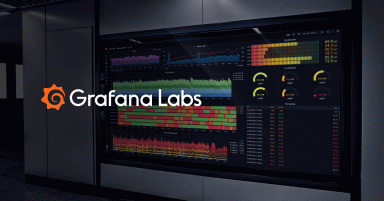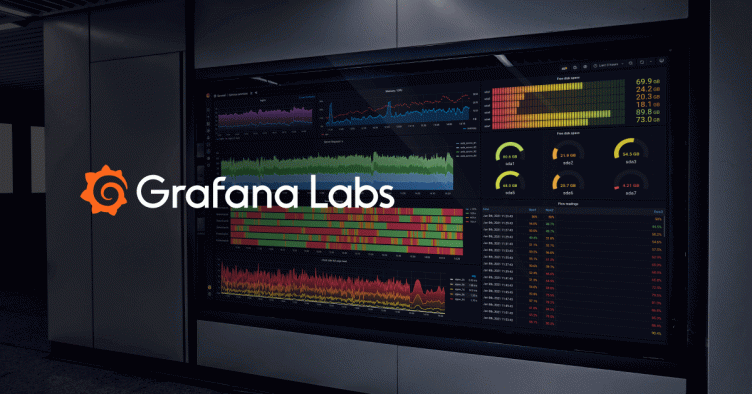
Grafana 2.0-Beta1 Released
Today is an exciting day for the Grafana project, Grafana 2.0-beta1 is released! So much hard work during the last 5 months has gone in to making this release.
Grafana 2.0 comes with its own backend server (written in Go). So upgrading requires a little more than for previous upgrades. Dashboards are 100% backward compatible.
We provide deb, rpm and regular binary tar packages for download. If your platform is not included, check the Building from source
guide.
What’s New in Grafana v2.0
There are so many new features (as well as fixes) to talk about. Below is some of the highlights.
Dashboard Snapshot sharing
A dashboard snapshot is an instant way to share an interactive dashboard publicly. When created, we strip sensitive data like queries (metric, template and annotation) and panel links, leaving only the visible metric data and series names embedded into your dashboard. Dashboard snapshots can be accessed by anyone who has the link and can reach the URL.

Publish snapshots
You can publish snapshots to you local instance or to snapshot.raintank.io. The later is a free service that is provided by Raintank that allows you to publish dashboard snapshots to an external grafana instance. The same rules still apply, anyone with the link can view it. You can set an expiration time if you want the snapshot to be removed after a certain time period.
Dashboard snapshots are really useful when you want to share a whole dashboard or just a panel with an external client who do not have access to your Grafana instance. Instead of taking a picture you can snapshot the current visible data and share an interactive dashboard. It can also be used in combination with panel iframe embedding (mentioned below).
Panel time overrides & timeshift
In Grafana v2.x you can now override the relative time range for individual panels. You can also add a time shift to individual panels. This allows you to show metrics from different time periods or days at the same time.

You control these overrides in panel editor mode and the new tab Time Range.

Currently you can only override the dashboard time with relative time ranges, not absolute time ranges. When you zoom or change the dashboard time to a custom absolute time range the panel overrides will be disabled. The panel relative time override is only active when the dashboard time is also relative. The panel timeshift override however is always active, even when the dashboard time is absolute.
The Hide time override info option allows you to hide the the override info text that is by default shown in the
upper right of a panel when overridden time range options.
Panel IFrame embedding
You can embed a single panel on another web page using the panel share dialog. Below you should see an iframe with a graph panel (taken from dashoard snapshot at snapshot.raintank.io. Try hovering or zooming on the panel below!
New dashboard top header

- Side menu toggle
- Dashboard title & Search dropdown (also includes access to New dashboard, Import & Playlist)
- Star/unstar current dashboard
- Share current dashboard (Make sure the dashboard is saved before)
- Save current dashboard
- Settings dropdown (dashboard settings, annotations, templating, etc)
Note In Grafana v2.0 when you change the title of a dashboard and then save it it will no longer create a new dashboard. It will just change the name for the current dashboard. To change name and create a new dashboard use the
Save As...menu option
New search view & starring dashboards

The dashboard search view has received a big UI update and polish. You can now see and filter by which dashboard you have personally starred.
Logarithmic scale
The Graph panel now supports 3 logarithmic scales, log base 10, log base 32, log base 1024. Logarithmic y-axis
scales are very useful when rendering many series of different order of magnitude on the same scale. For example
latency, network traffic or storage.

Dashbord list panel

There is one new panel in Grafana v2.0 and that is the Dashboard list panel. This panel can show the current
signed in user’s starred dashboards or dashboards based on a custom search (keyword or tags).
Data Source proxy & admin views
Data sources in Grafana v2.0 are NOT defined in a config file but added through the UI. The backend can also handle proxying data source metric requests which means that it is a lot easier to get started using Grafana with Graphite or OpenTSDB without having to spend time with nginx CORS (Cross origin resource sharing) work arounds.
Note For InfluxDB users: The data source proxy feature will hide database user & password details from the frontend / browser.
Relative time now delay
A problem that has plagued many is the fact that graphs tend to dip to zero by the end because metrics for
the last interval has yet to be received by the time series database. You can now work around this by adding
a now delay in Dashboard Settings > Time Picker tab.

Overwrite protection
Grafana v2.0 will protect you and your other Grafana users from accidentally overwriting each others changes to the same dashboard. The same protection also applies if you try to create a new dashboard with a name that already exists.

User preferences
If you open side menu (by clicking on the Grafana icon in the top header) you can access your profile page. Here you can update your user details, UI Theme and change password.
PNG rendering
In the panel share dialog you now have access to a link that will render the panel to a PNG image. The panel is rendered on the backend via phantomjs (headless browser). This requires that your metric data source is accessible from your Grafana server host machine.

User & Organization permissions
All dashboards and data sources are linked to an organization (not to a user). Users are linked to Organizations via a role. That role can be:
Viewer: Can only view dashboards, not save / create them.Editor: Can view, update and create dashboards.Admin: Everything an Editor can plus edit and add data sources and organization users.
Note A
Viewercan still view all metrics exposed through a data source, not only the metrics used in already existing dashboards. That is because there are not per series permissions in Graphite, InfluxDB or OpenTSDB.
There are currently no permissions on individual dashboards.
Documentation
The documentation site has been updated. You can still access v1.9 docs via the version selector. The documentation now live in the main grafana repository. If you spot a mistake in the docs or want to improve it, do not hesitate to submit a PR.
The documentation has partly been updated for 2.0, we will continuing to work on docs in the coming days and weeks.
Feedback and bug reports
Please report any issues you have on github.